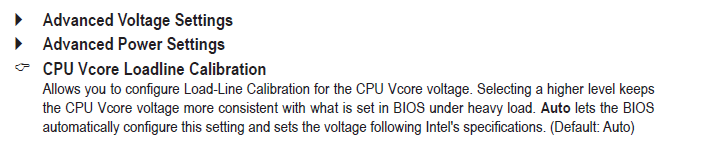- Joined
- Jun 25, 2016
- Location
- San Diego, CA
hey guys!!
So this is going to be a bit of along post but I know better then to just start a thread with, "Help!! Something is wrong!" and not provide any information or testing, here we go
So I have been sitting happy at 4.5GHz for almot a month now. Last night I noticed that the OS was a bit jumpy. Mouse lag,, audio clipping when listing to music (on machine not streaming) SO I started poking around. I took a look at my I/O and everything was normal. Nothing was pegging the disk or CPU. So I restarted, no change.
I opened up event viewer and took a look at the system log and I found it riddled with the below. I'm talking every 3 seconds it was just crazy!
Event ID: 17
Source: WHEA-Logger
A corrected hardware error has occurred.
Component: PCI Express Root Port
Error Source: Advanced Error Reporting (PCI Express)
Busevice:Function: 0x0:0x7:0x0
Vendor IDevice ID: 0x8086:0x340e
Class Code: 0x30400
Event ID: 17
Source: WHEA-Logger
A corrected hardware error has occurred.
Component: PCI Express Root Port
Error Source: Advanced Error Reporting (PCI Express)
Busevice:Function: 0x0:0x7:0x0
Vendor IDevice ID: 0x8086:0x340e
Class Code: 0x30400
So I googled and came across multiple articles stating its a power issue and to check overclock. So I did.
I used CPUid, OCCT, CoreTemp and HWZ MOnitor to check what my CPU was hitting when under full load. It maxed out at 1.280. So I went into my BIOS (mind you my vCore settings has been in "AUTO" until now) and input 1.350 thinking that should be plenty be plenty based on the readings. So I reboot and get into windows and check for the error messages, those are gone! and so was the strange mouse jumpiness and other issues. BUT THEN!!! I decided to just run Prime95 and check temps and voltages.
So using the blend test it goes for about 1 min and errors out. I thought to myself that's interesting. I was able to run this for 8 hours with the auto setting for vCore and that maxed out at 1.280v... So I did it again and took a look at the max voltage in the programs mentions above and it never hits the 1.350v it gets to 1.325 and that's it. So I tested again, set it to 1.390v (I know that's super high but just for testing) Ran Prime95 for 3 hours no issues what so ever. Checked max voltage and it only got as high as 1.375v.
So here in lies my questions haha. Is there some other setting in my BIOS that could be attributing to the offset? Most everything is set to auto minus the frequency and now vcore. It just never hits the set voltage. Temps are good 55*-65* under full load (H80i v2 AIO) I can grab BIOS screenshots (later this evening) I am using F3 BIOS version but all other drivers are the latest. I have also added an SSD but I cant see that causing this issue. Other than that no other changes have been made to teh system or any new hardware/software installed.
As always thanks!
Alex
So this is going to be a bit of along post but I know better then to just start a thread with, "Help!! Something is wrong!" and not provide any information or testing, here we go
So I have been sitting happy at 4.5GHz for almot a month now. Last night I noticed that the OS was a bit jumpy. Mouse lag,, audio clipping when listing to music (on machine not streaming) SO I started poking around. I took a look at my I/O and everything was normal. Nothing was pegging the disk or CPU. So I restarted, no change.
I opened up event viewer and took a look at the system log and I found it riddled with the below. I'm talking every 3 seconds it was just crazy!
Event ID: 17
Source: WHEA-Logger
A corrected hardware error has occurred.
Component: PCI Express Root Port
Error Source: Advanced Error Reporting (PCI Express)
Busevice:Function: 0x0:0x7:0x0
Vendor IDevice ID: 0x8086:0x340e
Class Code: 0x30400
Event ID: 17
Source: WHEA-Logger
A corrected hardware error has occurred.
Component: PCI Express Root Port
Error Source: Advanced Error Reporting (PCI Express)
Busevice:Function: 0x0:0x7:0x0
Vendor IDevice ID: 0x8086:0x340e
Class Code: 0x30400
So I googled and came across multiple articles stating its a power issue and to check overclock. So I did.
I used CPUid, OCCT, CoreTemp and HWZ MOnitor to check what my CPU was hitting when under full load. It maxed out at 1.280. So I went into my BIOS (mind you my vCore settings has been in "AUTO" until now) and input 1.350 thinking that should be plenty be plenty based on the readings. So I reboot and get into windows and check for the error messages, those are gone! and so was the strange mouse jumpiness and other issues. BUT THEN!!! I decided to just run Prime95 and check temps and voltages.
So using the blend test it goes for about 1 min and errors out. I thought to myself that's interesting. I was able to run this for 8 hours with the auto setting for vCore and that maxed out at 1.280v... So I did it again and took a look at the max voltage in the programs mentions above and it never hits the 1.350v it gets to 1.325 and that's it. So I tested again, set it to 1.390v (I know that's super high but just for testing) Ran Prime95 for 3 hours no issues what so ever. Checked max voltage and it only got as high as 1.375v.
So here in lies my questions haha. Is there some other setting in my BIOS that could be attributing to the offset? Most everything is set to auto minus the frequency and now vcore. It just never hits the set voltage. Temps are good 55*-65* under full load (H80i v2 AIO) I can grab BIOS screenshots (later this evening) I am using F3 BIOS version but all other drivers are the latest. I have also added an SSD but I cant see that causing this issue. Other than that no other changes have been made to teh system or any new hardware/software installed.
As always thanks!
Alex