- Joined
- Jun 7, 2014
I did a build, and you can see the thread if you wish.
http://www.overclockers.com/forums/showthread.php?t=747336
relevant parts:
Intel i7-4790K
GIGABYTE GA-Z97XUD3H
Noctua NH-D14
G Skill Sniper Ram
Corsair 400R case and Corsair 600W PSU
and it was fine except CPU temps seem erroneously high under load, there's a screenshot of a test with open case and 80F room temperature, that's a 3 min test. But closed case with letting prime95 run, when the room was almost 100F (about 36C), the CPU got to 100C.
So I couldn't get any help from TOM's Hardware but I picked up some tips there that the voltage, 1.37, is way high for non-overclock and probably causing temp issues.
The BIOS is where I am supposed to fix it, but honestly, I know the BIOS sets the clock, and the startup volume, and helps install the OS, but I don't know where to start fixing this, can someone help?

edit: if someone asks if I messed up the bios or cooling, I just put everything together carefully following instructions.
http://www.overclockers.com/forums/showthread.php?t=747336
relevant parts:
Intel i7-4790K
GIGABYTE GA-Z97XUD3H
Noctua NH-D14
G Skill Sniper Ram
Corsair 400R case and Corsair 600W PSU
and it was fine except CPU temps seem erroneously high under load, there's a screenshot of a test with open case and 80F room temperature, that's a 3 min test. But closed case with letting prime95 run, when the room was almost 100F (about 36C), the CPU got to 100C.
So I couldn't get any help from TOM's Hardware but I picked up some tips there that the voltage, 1.37, is way high for non-overclock and probably causing temp issues.
The BIOS is where I am supposed to fix it, but honestly, I know the BIOS sets the clock, and the startup volume, and helps install the OS, but I don't know where to start fixing this, can someone help?
edit: if someone asks if I messed up the bios or cooling, I just put everything together carefully following instructions.