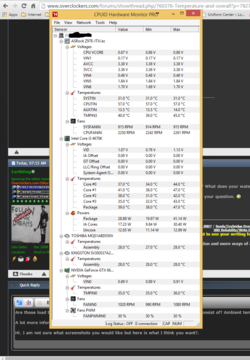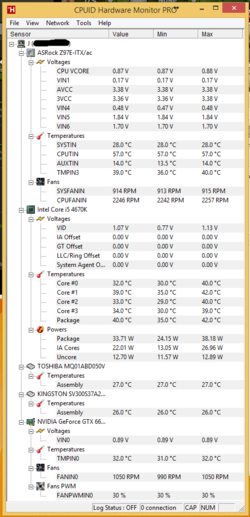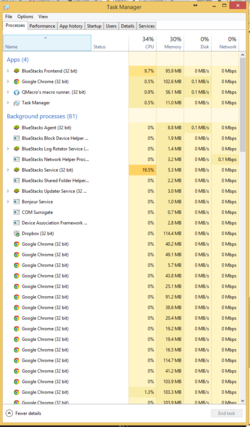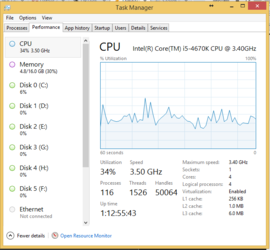Hi all. I have had this build for a bit now. I actually got helped here some times ago: http://www.overclockers.com/forums/showthread.php/752833-GPU-for-ASRock-Z97E-ITX-AC
I noticed my PC is making a bit of noise as of late while its running and i don't know why. I decided to use a program to check out the temperature an found that it might be a bit high. I have a water cooler in there and I don't think it should be this way. I was wondering if the smart gurus here can tell me if these temperatures are good or bad and if I should change the thermal paste (original that came with the water cooling block). MANY THANKS!
CPUID HWMonitorPro Report
-------------------------------------------------------------------------
Binaries
-------------------------------------------------------------------------
HWMonitorPro version 1.1.9.0
Monitoring
-------------------------------------------------------------------------
Mainboard Model Z97E-ITX/ac
Hardware Monitors
-------------------------------------------------------------------------
Hardware monitor Nuvoton NCT6776
Voltage 0 0.88 Volts [0x6E] (CPU VCORE)
Voltage 1 0.17 Volts [0x15] (VIN1)
Voltage 2 3.38 Volts [0xD3] (AVCC)
Voltage 3 3.36 Volts [0xD2] (3VCC)
Voltage 4 0.47 Volts [0x3B] (VIN4)
Voltage 5 1.84 Volts [0xE6] (VIN5)
Voltage 6 1.70 Volts [0xD4] (VIN6)
Temperature 0 27°C (80°F) [0x1B] (SYSTIN)
Temperature 1 57°C (134°F) [0x72] (CPUTIN)
Temperature 2 14°C (57°F) [0x1E4] (AUXTIN)
Temperature 3 32°C (89°F) [0x20] (TMPIN3)
Fan 0 915 RPM [0x393] (SYSFANIN)
Fan 1 2261 RPM [0x8D5] (CPUFANIN)
Hardware monitor NVIDIA NVAPI
Voltage 0 0.89 Volts [0x377] (VIN0)
Temperature 0 31°C (87°F) [0x1F] (TMPIN0)
Fan 0 1140 RPM [0x474] (FANIN0)
Fan PWM 0 30 pc [0x1E] (FANPWMIN0)
Processors
-------------------------------------------------------------------------
Number of processors 1
Number of threads 4
Timers
-------------------------------------------------------------------------
ACPI timer 3.580 MHz
HPET timer 14.318 MHz
Perf timer 3.313 MHz
Sys timer 1.000 KHz
BCLK timer 99.76 MHz
Processors Information
-------------------------------------------------------------------------
Processor 1 ID = 0
Number of cores 4 (max 8)
Number of threads 4 (max 16)
Name Intel Core i5 4670K
Codename Haswell
Specification Intel(R) Core(TM) i5-4670K CPU @ 3.40GHz
Package (platform ID) Socket 1150 LGA (0x1)
CPUID 6.C.3
Extended CPUID 6.3C
Core Stepping C0
Technology 22 nm
TDP Limit 84 Watts
Tjmax 100.0 °C
Core Speed 2095.0 MHz
Multiplier x Bus Speed 21.0 x 99.8 MHz
Stock frequency 3400 MHz
Instructions sets MMX, SSE, SSE2, SSE3, SSSE3, SSE4.1, SSE4.2, EM64T, VT-x, AES, AVX, AVX2, FMA3
L1 Data cache 4 x 32 KBytes, 8-way set associative, 64-byte line size
L1 Instruction cache 4 x 32 KBytes, 8-way set associative, 64-byte line size
L2 cache 4 x 256 KBytes, 8-way set associative, 64-byte line size
L3 cache 6 MBytes, 12-way set associative, 64-byte line size
FID/VID Control yes
Turbo Mode supported, enabled
Max non-turbo ratio 34x
Max turbo ratio 38x
Max efficiency ratio 8x
O/C bins unlimited
Ratio 1 core 38x
Ratio 2 cores 38x
Ratio 3 cores 37x
Ratio 4 cores 36x
TSC 3392.2 MHz
APERF 3791.2 MHz
MPERF 3392.1 MHz
IA Voltage Mode PCU adaptive
IA Voltage Offset 0 mV
GT Voltage Mode PCU adaptive
GT Voltage Offset 0 mV
LLC/Ring Voltage Mode PCU adaptive
LLC/Ring Voltage Offset 0 mV
Agent Voltage Mode PCU adaptive
Agent Voltage Offset 0 mV
Display Adapters
-------------------------------------------------------------------------
Display adapter 0
Name NVIDIA GeForce GTX 660
Board Manufacturer Micro-Star International Co., Ltd. (MSI)
Revision A1
PCI device bus 1 (0x1), device 0 (0x0), function 0 (0x0)
Vendor ID 0x10DE (0x1462)
Model ID 0x11C0 (0x2871)
I noticed my PC is making a bit of noise as of late while its running and i don't know why. I decided to use a program to check out the temperature an found that it might be a bit high. I have a water cooler in there and I don't think it should be this way. I was wondering if the smart gurus here can tell me if these temperatures are good or bad and if I should change the thermal paste (original that came with the water cooling block). MANY THANKS!
CPUID HWMonitorPro Report
-------------------------------------------------------------------------
Binaries
-------------------------------------------------------------------------
HWMonitorPro version 1.1.9.0
Monitoring
-------------------------------------------------------------------------
Mainboard Model Z97E-ITX/ac
Hardware Monitors
-------------------------------------------------------------------------
Hardware monitor Nuvoton NCT6776
Voltage 0 0.88 Volts [0x6E] (CPU VCORE)
Voltage 1 0.17 Volts [0x15] (VIN1)
Voltage 2 3.38 Volts [0xD3] (AVCC)
Voltage 3 3.36 Volts [0xD2] (3VCC)
Voltage 4 0.47 Volts [0x3B] (VIN4)
Voltage 5 1.84 Volts [0xE6] (VIN5)
Voltage 6 1.70 Volts [0xD4] (VIN6)
Temperature 0 27°C (80°F) [0x1B] (SYSTIN)
Temperature 1 57°C (134°F) [0x72] (CPUTIN)
Temperature 2 14°C (57°F) [0x1E4] (AUXTIN)
Temperature 3 32°C (89°F) [0x20] (TMPIN3)
Fan 0 915 RPM [0x393] (SYSFANIN)
Fan 1 2261 RPM [0x8D5] (CPUFANIN)
Hardware monitor NVIDIA NVAPI
Voltage 0 0.89 Volts [0x377] (VIN0)
Temperature 0 31°C (87°F) [0x1F] (TMPIN0)
Fan 0 1140 RPM [0x474] (FANIN0)
Fan PWM 0 30 pc [0x1E] (FANPWMIN0)
Processors
-------------------------------------------------------------------------
Number of processors 1
Number of threads 4
Timers
-------------------------------------------------------------------------
ACPI timer 3.580 MHz
HPET timer 14.318 MHz
Perf timer 3.313 MHz
Sys timer 1.000 KHz
BCLK timer 99.76 MHz
Processors Information
-------------------------------------------------------------------------
Processor 1 ID = 0
Number of cores 4 (max 8)
Number of threads 4 (max 16)
Name Intel Core i5 4670K
Codename Haswell
Specification Intel(R) Core(TM) i5-4670K CPU @ 3.40GHz
Package (platform ID) Socket 1150 LGA (0x1)
CPUID 6.C.3
Extended CPUID 6.3C
Core Stepping C0
Technology 22 nm
TDP Limit 84 Watts
Tjmax 100.0 °C
Core Speed 2095.0 MHz
Multiplier x Bus Speed 21.0 x 99.8 MHz
Stock frequency 3400 MHz
Instructions sets MMX, SSE, SSE2, SSE3, SSSE3, SSE4.1, SSE4.2, EM64T, VT-x, AES, AVX, AVX2, FMA3
L1 Data cache 4 x 32 KBytes, 8-way set associative, 64-byte line size
L1 Instruction cache 4 x 32 KBytes, 8-way set associative, 64-byte line size
L2 cache 4 x 256 KBytes, 8-way set associative, 64-byte line size
L3 cache 6 MBytes, 12-way set associative, 64-byte line size
FID/VID Control yes
Turbo Mode supported, enabled
Max non-turbo ratio 34x
Max turbo ratio 38x
Max efficiency ratio 8x
O/C bins unlimited
Ratio 1 core 38x
Ratio 2 cores 38x
Ratio 3 cores 37x
Ratio 4 cores 36x
TSC 3392.2 MHz
APERF 3791.2 MHz
MPERF 3392.1 MHz
IA Voltage Mode PCU adaptive
IA Voltage Offset 0 mV
GT Voltage Mode PCU adaptive
GT Voltage Offset 0 mV
LLC/Ring Voltage Mode PCU adaptive
LLC/Ring Voltage Offset 0 mV
Agent Voltage Mode PCU adaptive
Agent Voltage Offset 0 mV
Display Adapters
-------------------------------------------------------------------------
Display adapter 0
Name NVIDIA GeForce GTX 660
Board Manufacturer Micro-Star International Co., Ltd. (MSI)
Revision A1
PCI device bus 1 (0x1), device 0 (0x0), function 0 (0x0)
Vendor ID 0x10DE (0x1462)
Model ID 0x11C0 (0x2871)