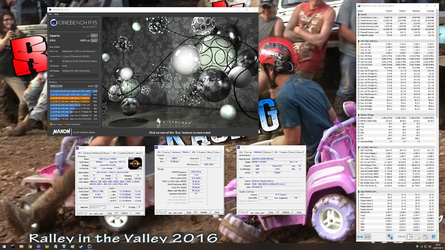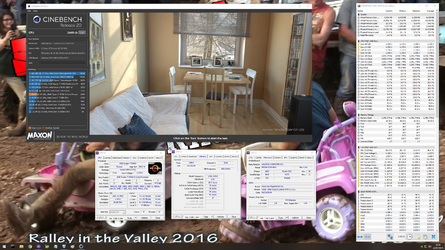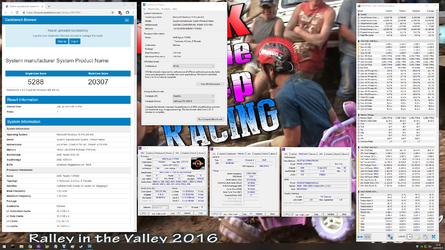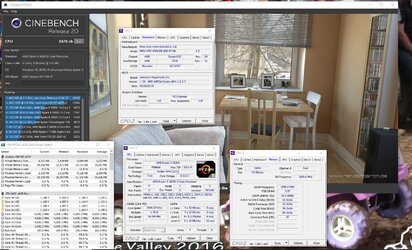- Joined
- Jun 21, 2002
Zerileous / R5 2600X / 31,611

Of course. There are still some differences between the 6c and 8c parts. Not sure if this will remain relevant to the 3000 series CPUs or not. You'll note that Johan45 has a slightly higher score from his 8c part in this test, which is exactly as I anticipated.
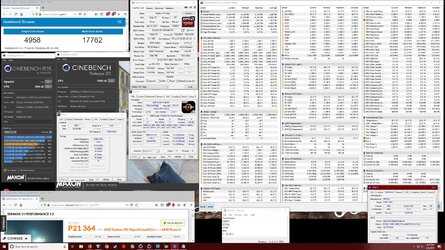
Still can only use 4 cores.
Of course. There are still some differences between the 6c and 8c parts. Not sure if this will remain relevant to the 3000 series CPUs or not. You'll note that Johan45 has a slightly higher score from his 8c part in this test, which is exactly as I anticipated.



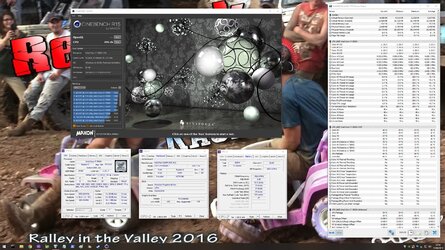
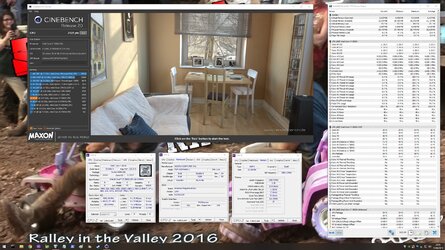
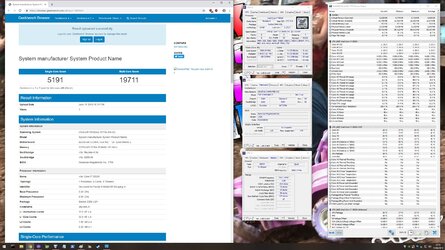
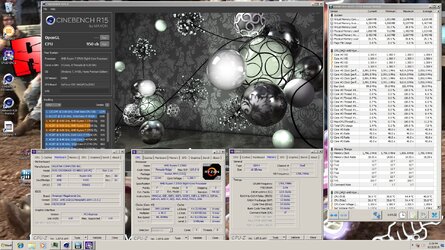
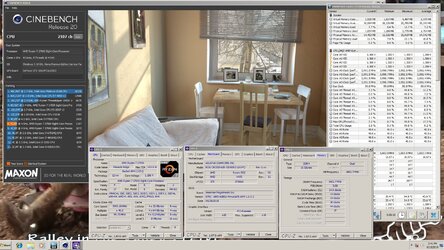

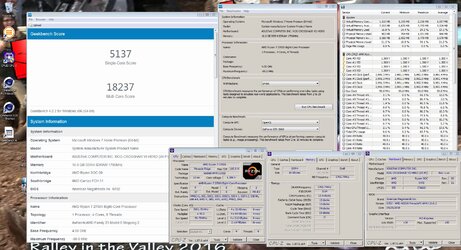
 >>>>
>>>>