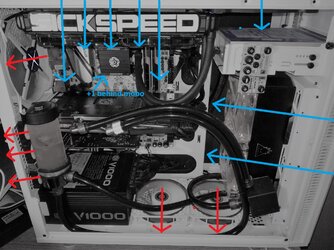paulilihapulla
New Member
- Joined
- Jul 1, 2016
The Story of the one Little Pig UPDATED

The Story of the one Little Pig
There was an old case with one little piggy, and as the case had not enough to keep the piggy, the case sent piggy out to seek hes fortune. The piggy went off met a overclocker with a bundle of motherboards, and said to him, "Please, overclocker, give me that motherboard to build me a case." Which the overclocker did, and the little pig built a case with it.
Presently came along a Asus graphic card, and knocked at the door, and said, "Little pig, little pig, let me come in."
To which the pig answered, "No, no, by the hair of my chiny chin chin."
The graphic card then answered to that, "Then I'll huff, and I'll puff, and I'll blow your case in." So he huffed, and he puffed, and he blew piggys case side in, and ate up the little pig.

Seriously i have readed this forum for a long period and i have been following few projects down here once in a while, but i havent never writed a single post of my own here and actually i`ve forgot my old account as well.
Here are the PIGGYS specs:
-CASE
Fractal design r5 white window.
-MOTHERBOARD
Original was: Gigabyte G1 Gaming GA-Z170X-Gaming 7 (ATX, LGA 1151).
Z170A XPOWER GAMING TITANIUM EDITION (ATX, LGA 1151).
-PROCESSOR
Intel Core i5-6600K (Tray, LGA 1151 Skylake).
-PROCESSOR COOLING
Enermax LiqTECH 240X.
2x Enermax fan 120x120x25 2500rpm 111 CFM
+ 2x ID-Cooling 120x120x15mm NO-12015 SuperSlim 53,6 CFM.
-THERMAL PASTE
Thermal Grizzly Kryonaut.
-PSU
Cooler Master V1000.
-MEMORY
G.Skill Trident Z 3200mhZ 2x8gb DDR4.
-GRAPHICS CARD
Asus Poseidon GTX 980 TI Platinum 6GB DDR5.
-GRAPHICS CARD COOLING
Phobya Pure Performance Kit 240LT.
2x Phobya G-Silent 12 120x120x25 57,22 CFM
+ 2x Fractal Design 140 x 140 x 25mm Dynamic GP-14 68,4 CFM.
APRX. 30% glycol and 70% of water filling the system.
-HARD DRIVES
2 x KINGSTON SSDNow M.2 SATA SSD 120G.
-CASE FANS
Zalman ZM-DF14 140mm 63 CFM
Thermaltake Riing 140mm 51,15 CFM
2x BitFenix Spectre PRO 120mm 56,22 CFM
6x Cooltek Silent 40mm 5,47 CFM
Zephyr SilentiumPC PWM 120mm 44,37 CFM
-CD/DVD DRIVE
Asus Drw-24f1mt/blk/b/as.
-SOUND CARD
Asus Xonar DGX, 5.1
-LAN CARD
DeLock SX-241
From the beginning of this build i wasn`t so post to make a project log in anywhere so there are only few project pictures.
I have builded 4 computers during my life and here is my 4th one what i did recently build just for gaming and here are few pictures of different periods of building it.




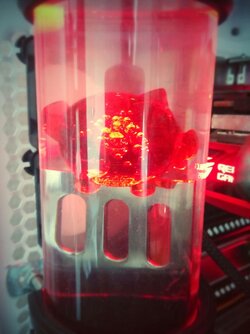
The Story of the one Little Pig
There was an old case with one little piggy, and as the case had not enough to keep the piggy, the case sent piggy out to seek hes fortune. The piggy went off met a overclocker with a bundle of motherboards, and said to him, "Please, overclocker, give me that motherboard to build me a case." Which the overclocker did, and the little pig built a case with it.
Presently came along a Asus graphic card, and knocked at the door, and said, "Little pig, little pig, let me come in."
To which the pig answered, "No, no, by the hair of my chiny chin chin."
The graphic card then answered to that, "Then I'll huff, and I'll puff, and I'll blow your case in." So he huffed, and he puffed, and he blew piggys case side in, and ate up the little pig.
Seriously i have readed this forum for a long period and i have been following few projects down here once in a while, but i havent never writed a single post of my own here and actually i`ve forgot my old account as well.

Here are the PIGGYS specs:
-CASE
Fractal design r5 white window.
-MOTHERBOARD
Original was: Gigabyte G1 Gaming GA-Z170X-Gaming 7 (ATX, LGA 1151).
Z170A XPOWER GAMING TITANIUM EDITION (ATX, LGA 1151).
-PROCESSOR
Intel Core i5-6600K (Tray, LGA 1151 Skylake).
-PROCESSOR COOLING
Enermax LiqTECH 240X.
2x Enermax fan 120x120x25 2500rpm 111 CFM
+ 2x ID-Cooling 120x120x15mm NO-12015 SuperSlim 53,6 CFM.
-THERMAL PASTE
Thermal Grizzly Kryonaut.
-PSU
Cooler Master V1000.
-MEMORY
G.Skill Trident Z 3200mhZ 2x8gb DDR4.
-GRAPHICS CARD
Asus Poseidon GTX 980 TI Platinum 6GB DDR5.
-GRAPHICS CARD COOLING
Phobya Pure Performance Kit 240LT.
2x Phobya G-Silent 12 120x120x25 57,22 CFM
+ 2x Fractal Design 140 x 140 x 25mm Dynamic GP-14 68,4 CFM.
APRX. 30% glycol and 70% of water filling the system.
-HARD DRIVES
2 x KINGSTON SSDNow M.2 SATA SSD 120G.
-CASE FANS
Zalman ZM-DF14 140mm 63 CFM
Thermaltake Riing 140mm 51,15 CFM
2x BitFenix Spectre PRO 120mm 56,22 CFM
6x Cooltek Silent 40mm 5,47 CFM
Zephyr SilentiumPC PWM 120mm 44,37 CFM
-CD/DVD DRIVE
Asus Drw-24f1mt/blk/b/as.
-SOUND CARD
Asus Xonar DGX, 5.1
-LAN CARD
DeLock SX-241
From the beginning of this build i wasn`t so post to make a project log in anywhere so there are only few project pictures.
I have builded 4 computers during my life and here is my 4th one what i did recently build just for gaming and here are few pictures of different periods of building it.




Last edited:











 There was a ready sized magnetic attachment roof cover for this case so i didnt even need to mearure anything and there was a color options also, its awesome(picture below).
There was a ready sized magnetic attachment roof cover for this case so i didnt even need to mearure anything and there was a color options also, its awesome(picture below).