BorrowedMender
New Member
- Joined
- Jul 27, 2016
- Location
- Manchester, UK
Hi all, I have an AMD A10-6700 not over clocked. I noticed a few days ago the fans seemed to be a little noisier than usual. Having had a computer in the past with CPU overheating problems I decided to install HWMonitor. I nearly fell off my chair when I saw my temperature regularly hitting 100C.
I replaced the thermal paste as I had some lying around and this seemed to help 'a little' but my temps were still way high. Then I heard that HWMonitor may not be that great with AMD and I needed AMD Overdrive.
This is where my confusion begins. My thermal margin temp in OD is very similar to the temp shown in HWM. Surly this can't be correct.
I've added a screen grab of both programs running side by side with the PC idle.
Any input would be much appreciated.

I replaced the thermal paste as I had some lying around and this seemed to help 'a little' but my temps were still way high. Then I heard that HWMonitor may not be that great with AMD and I needed AMD Overdrive.
This is where my confusion begins. My thermal margin temp in OD is very similar to the temp shown in HWM. Surly this can't be correct.

I've added a screen grab of both programs running side by side with the PC idle.
Any input would be much appreciated.
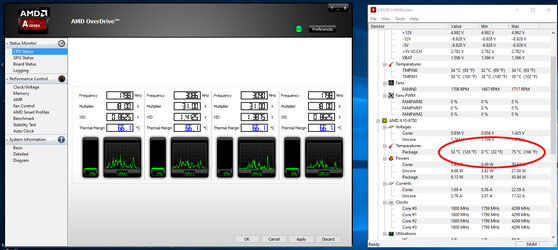
 when I cranked open the case I found no fans except the CPU. I have two winging there way to me, hopefully be here today. But I still don't understand the figures between HWMonitor and AMD Overdrive. Shouldn't they be drastically different?
when I cranked open the case I found no fans except the CPU. I have two winging there way to me, hopefully be here today. But I still don't understand the figures between HWMonitor and AMD Overdrive. Shouldn't they be drastically different?