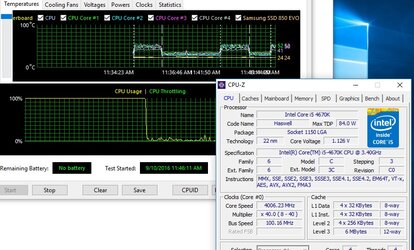-
Welcome to Overclockers Forums! Join us to reply in threads, receive reduced ads, and to customize your site experience!
You are using an out of date browser. It may not display this or other websites correctly.
You should upgrade or use an alternative browser.
You should upgrade or use an alternative browser.
These look okay or need to change
- Thread starter man00
- Start date
- Joined
- Oct 11, 2002
- Location
- The Empire State
I doubt very much that chip is overclocked. 2nd pic on the left shows Hardware monitor and below shows CPU frequency @ 3.4Ghz.
Download and install CpuZ from here . Open the main tab (Cpuz) and it will show current cpu speed.
Most likely it's the turbo speed when under load.
Download and install CpuZ from here . Open the main tab (Cpuz) and it will show current cpu speed.
Most likely it's the turbo speed when under load.
The goal with overclocking is to reach a clockspeed with the least amount of voltage to be stable. Have you reached your clocks? If so, is it using the least voltage you can while being stable? Are you stress testing? What is your process???
You just set 40x and the voltage to 1.125?? Is it stable? Want to go higher?
Something.....lol!
You just set 40x and the voltage to 1.125?? Is it stable? Want to go higher?
Something.....lol!
- Thread Starter
- #6
I think so, it falls back to 800mhz at idle..Isn't that the goal to use higher clock speeds only when needed?I doubt very much that chip is overclocked. 2nd pic on the left shows Hardware monitor and below shows CPU frequency @ 3.4Ghz.
Download and install CpuZ from here . Open the main tab (Cpuz) and it will show current cpu speed.
Most likely it's the turbo speed when under load.
- Joined
- Oct 11, 2002
- Location
- The Empire State
I think so, it falls back to 800mhz at idle..Isn't that the goal to use higher clock speeds only when needed?
Then it's not overclocked. It's running @ normal clock speeds, then enables turbo on it's own when needed. Overclocking is when you set the clock speeds in the bios manually for it to run oc'ed 24/7. You can also enable c-states and it will drop clock speeds when idle, but ramps up to overclocked settings when needed.
Your chip is running @ it's default settings.
My chip (sig) is running 4.7Ghz all the time. I set the clock speeds in bios and disabled the c-states (power saving) features for it to run @ my oc'ed settings constantly.
- Thread Starter
- #8
Temps when using AIDA64 stress test (51c max) and CpuZ show 4008mhz..looks overclocked to me. Just don't see any need to run max speeds at idle..I been out of OCingThen it's not overclocked. It's running @ normal clock speeds, then enables turbo on it's own when needed. Overclocking is when you set the clock speeds in the bios manually for it to run oc'ed 24/7. You can also enable c-states and it will drop clock speeds when idle, but ramps up to overclocked settings when needed.
Your chip is running @ it's default settings.
My chip (sig) is running 4.7Ghz all the time. I set the clock speeds in bios and disabled the c-states (power saving) features for it to run @ my oc'ed settings constantly.
for a while maybe things have changed
- Thread Starter
- #10
- Joined
- Oct 11, 2002
- Location
- The Empire State
Yup. @ idle your cpu speed is 800Mhz (8x100Mhz) When under load using AIDA64 your cpu will enable turbo mode and ramp to 40x and is running 4.0Ghz.
- Joined
- Oct 11, 2002
- Location
- The Empire State
Turbo goes to 3.8Ghz on 4670k... he's overclocking.
This is a 4670K overclocking is enabled on this chip.
You know I'm such a dunce! I completely missed the K in the CpuZ !

Yup, he's oc'ed
It's not shown in his bios so I had thought it was just a non K
- Thread Starter
- #15
I was wondering on voltage, maybe too low or high even if it's stable...But looking through some older posts I see most of these event viewer errors that Asus boards throw out have been around a while and look harmless. (ACPI, AMDA00..ect)
- Joined
- Oct 11, 2002
- Location
- The Empire State
Well if you ran AIDA64 for a few hours and haven't crashed, then it's stable. Normally 12 hrs is considered rock stable ( for me anyways  ). Remember as Earthdog posted; the key to overclocking is to get the desired clockspeed with the least amount of voltage.
). Remember as Earthdog posted; the key to overclocking is to get the desired clockspeed with the least amount of voltage.
If he was not overclocking it would be only one core Trubo 3.8GHz.
Processor----------------------------- i5-4670K-3.40 GHz
Active Cores-------------------------- 4C--3C--2C--1C
Max Intel Turbo Boost Frequency----3.6-3.7-3.8-3.8GHz
http://www.intel.com/content/www/us/en/support/processors/000005647.html
Processor----------------------------- i5-4670K-3.40 GHz
Active Cores-------------------------- 4C--3C--2C--1C
Max Intel Turbo Boost Frequency----3.6-3.7-3.8-3.8GHz
http://www.intel.com/content/www/us/en/support/processors/000005647.html
Similar threads
- Replies
- 4
- Views
- 538