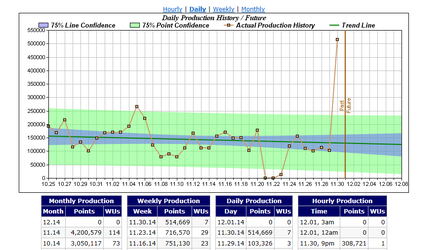- Joined
- Dec 6, 2010
Pretty soon its just going to be a 4 cpu brick....January is coming fast!!
I say Fold on, brick or no brick

Welcome to Overclockers Forums! Join us to reply in threads, receive reduced ads, and to customize your site experience!
Pretty soon its just going to be a 4 cpu brick....January is coming fast!!

Well, I finally broke out the motherboard from the shipping box. Threads tapped for heat sinks. I'll be taking it in to work to make sure it is blown off well and there are no possible bits of metal from the tapping left on the board.
I will have it up and running or burned up by Black Friday.
Just in time to be an exercise in futility.
Though I might wind up putting a 970 on it and use it for CAM work. Just need to find a copy of Server 08 or 12.
Ok, I would appreciate any crossed fingers that may want to point my way.
Motherboard is on the station. CPUs are in the sockets. I'm breaking the power supply out of the packaging. 3 HSF left to be mounted. I figure I'll be ready to fire it up in about 45 minutes.

Let's do this man!
Best of luck
I'm sure you'll be fine though
Just checking to see if the memory goes in the white or blue slots. And I don't remember where I put the networks switch so it can go online. I've got a backup one if I can't find it.
Worry about the interwebz after you know it's stable
I thought you had enough RAM for all the slots too?


It lives! Awesome sauce, as Bobby would say
Wonder how the hard drive died though

 Oh yeah!
Oh yeah!Well, it's not 1GB but this is the cheapest 2GB ram stick I've seen out there
MemoryAmerica 2GB 1600MHZ DDR3
I'm going to be ordering 12 more of these as I have 4 already for 2nd 4P when I was testing to see if CPU1 socket was good after my mishap
Oh BTW if you order this, you will be asked to enter model and brand of MB, put H8QG6+-F as there was no listing for the H8QGi+-F.
Well, since I've now got an H8QG6+-F, I guess I'm in luck.
I'm wondering how well it will work to use the 12 GB I've got for 3 CPUs and a 4GB stick for the 4th?