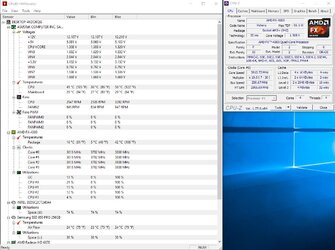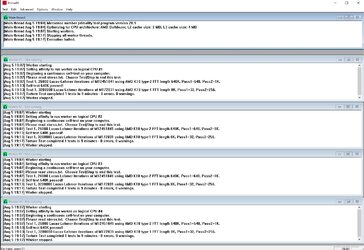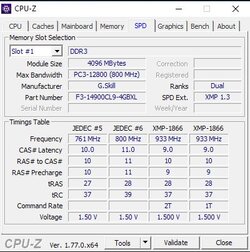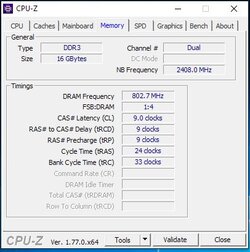OP
- Joined
- Aug 3, 2016
- Thread Starter
- #21
oh no sir you are no moron lol. and im happy to go slow i dont mind being timid about this as i have always been very terrified doing anything in bios lol, but i do love this asus bios much more user friendly. I'm a mechanical engineer... electricity and circuit boards can terrify us Mech E's. and work for a CNC builder and have seen machine panels goo up in smoke. usually wiring errors there we dont really overclock CNC controllers lol.
id rather double check than guess
id rather double check than guess