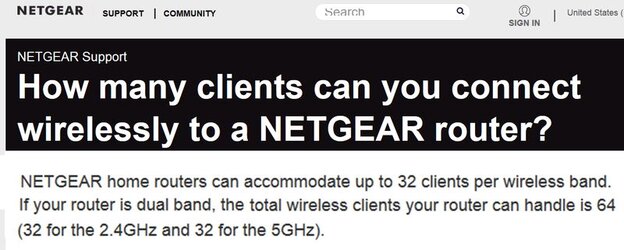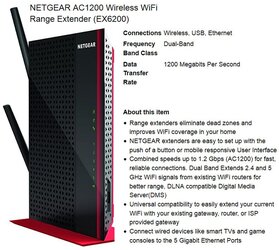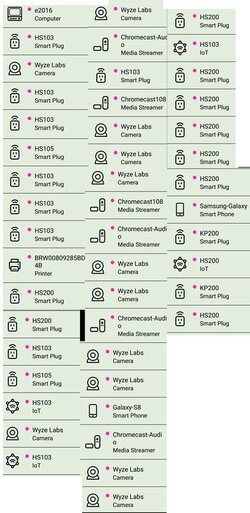- Joined
- Feb 18, 2002
My Netgear R7960P a.k.a. Nighthawk X6S AC3600 Tri-Band WiFi Router reached the maximum number of connections.
I switched all the devices I could to 5GHz but many devices only connect through a 2.4GHz connection.
I understand that the max number on 2.4GHz is 64 devices?
So I tried to do research on this topic and much to my amazement "no one" is talking about max number of connections.
When someone asks, they get answers that have nothing to do with max number of connections.
Reviewers review routers and never mention the topic of max number of connections (!)
So what gives, why is no one talking about this?
What's on the market that can take more connections than my Netgear Nighthawk X6S AC3600 Tri-Band WiFi Router?
Maybe I'll start a different thread if I don't get a post on this separate q: How do you remove a device from the list of connected devices? Not block, remove, as in "forget" a device that's on the list of connected devices / previously connected devices?
I switched all the devices I could to 5GHz but many devices only connect through a 2.4GHz connection.
I understand that the max number on 2.4GHz is 64 devices?
So I tried to do research on this topic and much to my amazement "no one" is talking about max number of connections.
When someone asks, they get answers that have nothing to do with max number of connections.
Reviewers review routers and never mention the topic of max number of connections (!)
So what gives, why is no one talking about this?
What's on the market that can take more connections than my Netgear Nighthawk X6S AC3600 Tri-Band WiFi Router?
Maybe I'll start a different thread if I don't get a post on this separate q: How do you remove a device from the list of connected devices? Not block, remove, as in "forget" a device that's on the list of connected devices / previously connected devices?