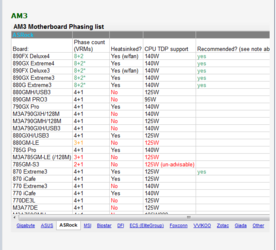- Thread Starter
- #21
While you have it off, if you have a jigsaw available cut a hole in the motherboard tray so you don't have to remove it next time to mount an aftermarket heatsink. In addition it will help reduce the socket temps. if you do it just make sure you don't have any of the edges sticking up, a file will also come in handy to remove them.
I'm not going to start cutting up the case thanks. Did that before with another one and it was a hell of a job trying to tidy up the sharp edges and cleaning up the shavings stuck in the cracks.
I think you mean a hole behind the CPU and the case already has one of those but that doesn't help me.
The reason I had to remove the board is because I can just about get the little spanner in there to undo the nuts holding the heatsink on but there's not enough room to get my hand in there to put the left hand one back on (the right-hand one's easy enough once I remove the RAM). Even if I'd managed to get the nut back on somehow, the likelihood is that it would have taken ages, with much cursing and it's just easier to remove the board so that I can easily get to the nuts. If I cut the rear exhaust fan grill out and removed the fan, that would probably give me enough room to get my hand in for the left-hand nut, but again it would be very sharp and I'd have to line it with rubber before going near it and it's just not worth the effort when I can remove the board in a couple of minutes. It's not like I'll be doing it again once I've got it fitted properly anyway and nor will my brother (he's not technical at all and wouldn't know where to start).
Anyway, I tried your suggestion and it looks like it's worked a lot better. I did use a bit too much TIM on the left-hand middle pipe as it came out a bit quick (new tube probably had something to do with that, nothing to do with my shaky hands and poor co-ordination!). I'm not sure it's quite good enough yet though and it looks like there might be some uncovered area in the middle of the left-centre pipe. It's hard to tell exactly what part of each pipe is actually in contact with the CPU. I don't think the TIM pattern tells us much and fitting the heatsink requires putting it on as square as possible but then when fitting the ACK-U01 crossbar, I have to move it around a fair bit to line up the holes with the heatsink, so any analysis of the TIM spread would probably be skewed by that.
Looking at my previous heatsink photo, I'm guessing the dark patches of TIM are where it's heated up, in which case it's seems like the heatsink is only contacting the CPU on one side (the right) for some reason, which can't be good.