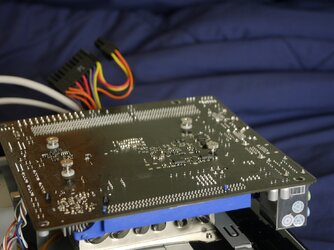I have an issue with one of my PCs. It freezes when I run videos or have a lot of browser tabs open; it's safe to say the heating or the power is poor, but my heatsink is much better than the stock cooler. I use one case fan as the CPU fan (a 3 pin fan that plugs into "CPU Fan 2" on the motherboard). I recently added new thermal paste, but the case is cramped and accidentally placed the heatsink the wrong way and had to reattach it without respreading the paste or checking it to verify it is complete and not missing anything. It took so long that I feel like I should start over with the thermal paste. But this motherboard has another problem. I was installing RAM one time when I accidentally cracked the nickel battery slot, and now it's loose. All I heard was a loud snap after blind pressure was applied when it happened. I don't see anything disconnected underneath, but it wiggles about 30 degrees left and right, without falling off or losing the battery which keeps the lock. I haven't had any issue with the bios resetting the time, etc. Also, the PSU is rated at only 200watts, but it has never not powered on or turned off during usage (it may not have overvoltage/autoshutdown protection like some of my fancier ones). It is the the PSU that came with the InWin, which some say is not half bad. One problem I have is the cables are a pain to clean, but they now look better than in the picture (they are separated and tucked under the 5.25 bay). The Llano APU has a TDP of 100watts. My watt meter has never gone above 145 watts. The board, RAM, fans, and HDD are the only things that use power since there is no PCI-e card with the capable Radeon HD 6650 APU. Any thoughts? I figure I'll start with the heatsink, then consider any repairs I can do with the nickel battery, and then replace the PSU along with adding another fan for ventilation.
ASRock A75M-ITX FM1 AMD A75 (Hudson D3) Mini ITX board
AMD A8-3850 APU 2.9 Ghz Quad Core
4GB G-skill 1033 DDR3 RAM ( I have two 4GB sticks, one is being used on another ITX system and has had zero issues, so I don't think it's the RAM)
Seagate Barracuda Green ST1000DL002 1TB w/32mb Cache SATA 3Gb/s
In Win BP671 mini ITX case with IP-S200FF1-0 H 200w PSU
ENERMAX UC-8EB 80mm Case Fan
Prolimatech PRO-SAM17 Samuel 17 CPU Cooler
I am looking into buying a Seasonic 300W TFX PSU since it is a standard form factor and can replace the one in this case. Is it worth it? Or is it likely due to the thermal paste which was applied but adjusted after the heatsink had to be rotated about 15 minutes later?
Edit: I just checked the PSU and its rated at 168 watts on 14A.
ASRock A75M-ITX FM1 AMD A75 (Hudson D3) Mini ITX board
AMD A8-3850 APU 2.9 Ghz Quad Core
4GB G-skill 1033 DDR3 RAM ( I have two 4GB sticks, one is being used on another ITX system and has had zero issues, so I don't think it's the RAM)
Seagate Barracuda Green ST1000DL002 1TB w/32mb Cache SATA 3Gb/s
In Win BP671 mini ITX case with IP-S200FF1-0 H 200w PSU
ENERMAX UC-8EB 80mm Case Fan
Prolimatech PRO-SAM17 Samuel 17 CPU Cooler
I am looking into buying a Seasonic 300W TFX PSU since it is a standard form factor and can replace the one in this case. Is it worth it? Or is it likely due to the thermal paste which was applied but adjusted after the heatsink had to be rotated about 15 minutes later?
Edit: I just checked the PSU and its rated at 168 watts on 14A.
Attachments
Last edited: