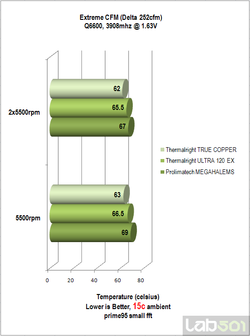- Joined
- Nov 1, 2001
- Location
- New Iberia, LA
After being a long time user of Thermalright products, I finally got tired of having to lap the base of every heatsink I've bought from them in the last 3-4 years because of substandard base finishes. Then, the Prolimatech Megahalems came out and I started seeing very good results from them being posted here without having to resort to lapping the base straight out of the box so I decided to get myself one and see what it's all about. Since I already own a lapped TRUE, it made for a chance to do a comparison on the performance between the two heatsinks too, using the same fans is several different configurations and see how the performance of both compare.
The fans I am using for this comparison are as follows:
Sanyo Denki - San Ace 109R1212H1011 (X 2)
Specs:
Yate Loon High - D12SH-12 (X 2)
Specs:
Yate Loon Medium - D12SM-12 (X 2)
Specs:
Noctua NF-P12 - NF-P12-1300 120mm Fan
Specs:
Scythe Slipstream (medium) - SY1225SL12M
Specs:
Some personal notes on the fans:
The test configuration is a system made of various spare parts I had laying around, consisting of:
Antec 1040 style case (Actually a Chieftech clone)
Hiper M1000 psu (O_W review sample I bought from him)
Gigabyte P35-DS3R mobo (no i/o backplane panel installed)
Q6600 overclocked to 3600 with the voltage running between 1.52 to 1.48 at load. I wish I could have gotten a little more voltage, but this Gigabyte board has no load line calibration and absolutely horrid vdroop and vdrop. These voltages were what I saw when I had 1.6v vcore set in bios.
eVGA 7900GTX vid card
2 X 1 gig kit of OCZ PC2-8500 Platinum DDR2 ram
old 20 gig 7200 rpm IDE Maxtor hard drive
Lite on IDE dvd burner
OS: Win7 RC, 32 bit version
I used OCCT version 3.0.1 as the heat source since it will run a one hour test automatically and also gives a graphical result as a series of png files at the end of the run for each core. I then went through the pics and pulled the high and low temps off of each core. I maintained room temps as close as I could to a range between 20.55-21.11 degrees C (69-70 F).
I decided to do this comparison inside a case instead of open air to see what actual performance differences might be seen in something that the normal person would actually use (instead of enthusiasts like us who will run them nekkid ). The case design is an older one that uses 2-80mm fans on the back side for ventilation and while it's not as good as newer cases in this regard it's still not bad, just a little noisy. And I don't have the i/o backplane panel installed around the i/o ports of the mobo so that gives extra room for the push-pull configurations to exhaust air.
). The case design is an older one that uses 2-80mm fans on the back side for ventilation and while it's not as good as newer cases in this regard it's still not bad, just a little noisy. And I don't have the i/o backplane panel installed around the i/o ports of the mobo so that gives extra room for the push-pull configurations to exhaust air.
Here are the results I got with the TRUE and various fans:
TRUE with 2 San Ace fans in push-pull:
Max temp - 73 C
Min temp - 36 C
CPU1 max temp - 73 C
CPU2 max temp - 73 C
CPU3 max temp - 69 C
CPU4 max temp - 69 C
TRUE with 1 San Ace fan in push config:
Max temp - 73 C
Min temp - 37 C
CPU1 max temp - 73 C
CPU2 max temp - 73 C
CPU3 max temp - 68 C
CPU4 max temp - 68 C
TRUE with 2 Yate Loon Highs in push-pull:
Max temp - 75 C
Min temp - 37 C
CPU1 max temp - 75 C
CPU2 max temp - 75 C
CPU3 max temp - 71 C
CPU4 max temp - 71 C
TRUE with 1 Yate Loon High in push config:
Max temp - 77 C
Min temp - 40 C
CPU1 max temp - 77 C
CPU2 max temp - 77 C
CPU3 max temp - 72 C
CPU4 max temp - 72 C
TRUE with 1 Yate loon Medium in push config:
Max temp - 78 C
Min temp - 38 C
CPU1 max temp - 78 C
CPU2 max temp - 77 C
CPU3 max temp - 72 C
CPU4 max temp - 72 C
TRUE with Noctua in push and Scythe in pull config:
Max temp - 77 C
Min temp - 38 C
CPU1 max temp - 77 C
CPU2 max temp - 77 C
CPU3 max temp - 72.5 C
CPU4 max temp - 71.5 C
TRUE with Noctua in push config:
Max temp - 81 C
Min temp - 42 C
CPU1 max temp - 81 C
CPU2 max temp - 81 C
CPU3 max temp - 75 C
CPU4 max temp - 75 C
Now the Prolimatech Megahalems test results:
Megahalems with 2 San Ace fans in push-pull:
Max temp - 72 C
Min temp - 35 C
CPU1 max temp - 72 C
CPU2 max temp - 72 C
CPU3 max temp - 66 C
CPU4 max temp - 66 C
Megahalems with 1 San Ace fan in push config:
Max temp - 73 C
Min temp - 34 C
CPU1 max temp - 73 C
CPU2 max temp - 73 C
CPU3 max temp - 67 C
CPU4 max temp - 68 C
Megahalems with 2 Yate Loon Highs in push-pull:
Max temp - 73 C
Min temp - 37 C
CPU1 max temp - 73 C
CPU2 max temp - 73 C
CPU3 max temp - 67.5 C
CPU4 max temp - 68.5 C
Megahalems with 1 Yate Loon High in push config:
Max temp - 75 C
Min temp - 35 C
CPU1 max temp - 75 C
CPU2 max temp - 75 C
CPU3 max temp - 70 C
CPU4 max temp - 70 C
Megahalems with 2 Yate Loon Mediums in push-pull:
Max temp - 74 C
Min temp - 37 C
CPU1 max temp - 74 C
CPU2 max temp - 74 C
CPU3 max temp - 69 C
CPU4 max temp - 68.5 C
Megahalems with 1 Yate loon Medium in push config:
Max temp - 76.5 C
Min temp - 37 C
CPU1 max temp - 75 C
CPU2 max temp - 76.5 C
CPU3 max temp - 71 C
CPU4 max temp - 71 C
Megahalems with Noctua in push and Scythe in pull config:
Max temp - 77 C
Min temp - 36 C
CPU1 max temp - 77 C
CPU2 max temp - 75 C
CPU3 max temp - 71 C
CPU4 max temp - 71 C
Megahalems with Noctua in push config:
Max temp - 89 C
Min temp - 46 C
CPU1 max temp - 89 C
CPU2 max temp - 89 C
CPU3 max temp - 87 C
CPU4 max temp - 87 C
NOTES:
Whenever I get in from work this time I plan to do some more messing around with these heatsinks. Thermalright has come out with a new mounting system for the TRUE that I am going to experiment with and I might even try using the Prolimatech mount on my TRUE and see how it does too. The new TR mount looks very promising and it holds the heatsink much more stably than an unmodded old style "X" mount, but I didn't see the temps I was expecting either from it. I was extremely rushed though due to having to get ready to go offshore so I'm not sure it just was a problem with me mounting it in a rush.
The fans I am using for this comparison are as follows:
Sanyo Denki - San Ace 109R1212H1011 (X 2)
Specs:
- Fan Size: 120mm x 120mm x 38mm
- Speed: 2600 RPM
- Airflow: 102.5 CFM
- Noise: 39 dBA
- Static Pressure: 64.7Pa (~6.6mm H2O)
- Bearing: Ball bearing
- Power: 6.24 W
Yate Loon High - D12SH-12 (X 2)
Specs:
- Fan Size: 120mm x 120mm x 25mm
- Speed: 2200 +/- 10% RPM
- Airflow: 88.0 CFM
- Noise: 40 dBA
- Bearing: Sleeve
- Power: 3.6 W
Yate Loon Medium - D12SM-12 (X 2)
Specs:
- Fan Size: 120mm x 120mm x 25mm
- Speed: 1650 +/- 10% RPM
- Airflow: 70.5 CFM
- Noise: 33.0 dBA
- Bearing: Sleeve
- Power: 3.6 W
Noctua NF-P12 - NF-P12-1300 120mm Fan
Specs:
- Fan Size: 120mm x 120mm x 25mm
- Speed: 1300 +/- 10% RPM
- Airflow: 54.3 CFM
- Noise: 19.8 dBA
- Bearing: SSO-Bearing
- Power: 1.08 W
Scythe Slipstream (medium) - SY1225SL12M
Specs:
- Fan Size: 120mm x 120mm x 25mm
- Speed: 1200 RPM
- Airflow: 68.54 CFM
- Noise: 24 dBA
- Bearing: Sleeve
- Power: 3.12 W
Some personal notes on the fans:
- Specs for the fans were pulled off of the Petra's Tech Shop website except for the Noctua, which I got off of Jab-tech's website.
- One Yate Loon Medium fan was bought from PTS early this year by me. The other Yate Loon Medium was donated to me for this test by Jab-tech. I would like to thank Jab-tech for sending me the second Yate loon Medium fan when I was ordering extra fan clips for my Megahelams so I could test with 2 Yate mediums in push-pull. Thanks John, I really appreciate it!

- I only had 1 Noctua NF-P12 fan and I wasn't going to cough up another $20 to get another for this test, so I subbed in a Scythe SY1225SL12M Slipstream to take the second fan's place in push-pull configs. Previous testing of this fan showed me similar results to the Noctua fan so I think it's a valid substitution for a second NF-P12.
- I have no measuring equipment to test this, but I think the cfm figure is inflated and the noise figure is deflated for the Noctua fan.
- I believe the cfm figure is greatly inflated for the Slipstream.
- The thermal grease used throughout the testing was some Thermalright white goop they used to package with their heatsinks. It's not the best in the world, but it needs no curing time and gives repeatable results. I was looking for those 2 features primarily in this test for my TIM. Using a better quality TIM would probably net a 3-5 C decrease in temps over this TIM material.
The test configuration is a system made of various spare parts I had laying around, consisting of:
Antec 1040 style case (Actually a Chieftech clone)
Hiper M1000 psu (O_W review sample I bought from him)
Gigabyte P35-DS3R mobo (no i/o backplane panel installed)
Q6600 overclocked to 3600 with the voltage running between 1.52 to 1.48 at load. I wish I could have gotten a little more voltage, but this Gigabyte board has no load line calibration and absolutely horrid vdroop and vdrop. These voltages were what I saw when I had 1.6v vcore set in bios.
eVGA 7900GTX vid card
2 X 1 gig kit of OCZ PC2-8500 Platinum DDR2 ram
old 20 gig 7200 rpm IDE Maxtor hard drive
Lite on IDE dvd burner
OS: Win7 RC, 32 bit version
I used OCCT version 3.0.1 as the heat source since it will run a one hour test automatically and also gives a graphical result as a series of png files at the end of the run for each core. I then went through the pics and pulled the high and low temps off of each core. I maintained room temps as close as I could to a range between 20.55-21.11 degrees C (69-70 F).
I decided to do this comparison inside a case instead of open air to see what actual performance differences might be seen in something that the normal person would actually use (instead of enthusiasts like us who will run them nekkid
Here are the results I got with the TRUE and various fans:
TRUE with 2 San Ace fans in push-pull:
Max temp - 73 C
Min temp - 36 C
CPU1 max temp - 73 C
CPU2 max temp - 73 C
CPU3 max temp - 69 C
CPU4 max temp - 69 C
TRUE with 1 San Ace fan in push config:
Max temp - 73 C
Min temp - 37 C
CPU1 max temp - 73 C
CPU2 max temp - 73 C
CPU3 max temp - 68 C
CPU4 max temp - 68 C
TRUE with 2 Yate Loon Highs in push-pull:
Max temp - 75 C
Min temp - 37 C
CPU1 max temp - 75 C
CPU2 max temp - 75 C
CPU3 max temp - 71 C
CPU4 max temp - 71 C
TRUE with 1 Yate Loon High in push config:
Max temp - 77 C
Min temp - 40 C
CPU1 max temp - 77 C
CPU2 max temp - 77 C
CPU3 max temp - 72 C
CPU4 max temp - 72 C
TRUE with 1 Yate loon Medium in push config:
Max temp - 78 C
Min temp - 38 C
CPU1 max temp - 78 C
CPU2 max temp - 77 C
CPU3 max temp - 72 C
CPU4 max temp - 72 C
TRUE with Noctua in push and Scythe in pull config:
Max temp - 77 C
Min temp - 38 C
CPU1 max temp - 77 C
CPU2 max temp - 77 C
CPU3 max temp - 72.5 C
CPU4 max temp - 71.5 C
TRUE with Noctua in push config:
Max temp - 81 C
Min temp - 42 C
CPU1 max temp - 81 C
CPU2 max temp - 81 C
CPU3 max temp - 75 C
CPU4 max temp - 75 C
- NOTE:I didn't have the second Yate Loon Medium when I was running these series of tests on the TRUE. I did try to retest after I received the second YL Med but ran out of time before I had to leave for work offshore.
Now the Prolimatech Megahalems test results:
Megahalems with 2 San Ace fans in push-pull:
Max temp - 72 C
Min temp - 35 C
CPU1 max temp - 72 C
CPU2 max temp - 72 C
CPU3 max temp - 66 C
CPU4 max temp - 66 C
Megahalems with 1 San Ace fan in push config:
Max temp - 73 C
Min temp - 34 C
CPU1 max temp - 73 C
CPU2 max temp - 73 C
CPU3 max temp - 67 C
CPU4 max temp - 68 C
Megahalems with 2 Yate Loon Highs in push-pull:
Max temp - 73 C
Min temp - 37 C
CPU1 max temp - 73 C
CPU2 max temp - 73 C
CPU3 max temp - 67.5 C
CPU4 max temp - 68.5 C
Megahalems with 1 Yate Loon High in push config:
Max temp - 75 C
Min temp - 35 C
CPU1 max temp - 75 C
CPU2 max temp - 75 C
CPU3 max temp - 70 C
CPU4 max temp - 70 C
Megahalems with 2 Yate Loon Mediums in push-pull:
Max temp - 74 C
Min temp - 37 C
CPU1 max temp - 74 C
CPU2 max temp - 74 C
CPU3 max temp - 69 C
CPU4 max temp - 68.5 C
Megahalems with 1 Yate loon Medium in push config:
Max temp - 76.5 C
Min temp - 37 C
CPU1 max temp - 75 C
CPU2 max temp - 76.5 C
CPU3 max temp - 71 C
CPU4 max temp - 71 C
Megahalems with Noctua in push and Scythe in pull config:
Max temp - 77 C
Min temp - 36 C
CPU1 max temp - 77 C
CPU2 max temp - 75 C
CPU3 max temp - 71 C
CPU4 max temp - 71 C
Megahalems with Noctua in push config:
Max temp - 89 C
Min temp - 46 C
CPU1 max temp - 89 C
CPU2 max temp - 89 C
CPU3 max temp - 87 C
CPU4 max temp - 87 C
NOTES:
- The Noctua fan by itself is totally inadequate to handle the Megahalems heatsink. It's static pressure and cfm are too low to provide adequate airflow through the thicker cross section of this design compared to the TRUE. All other configurations of fans showed equal or better performance than a lapped TRUE. I didn't monitor for it, but from looking at the posted temps I am sure that the processor had throttled due to high heat while making this run with the Noctua. The temperature difference between cores 2 and 3 are too close to the max temps on cores 0 and 1. This processor has always shown a definite separation between the 2 series of core temps like all the other test runs have shown.
- I believe the lack of meaningful temp differences with both heatsinks and the San Ace config runs is due to the extremely tight space between the back of the heatsinks and the case back (and exhaust fans) constricting airflow out of the heatsink and case. Any gain you would have gotten from the push-pull configuration is lost due to flow restriction between the case back and heatsinks.
Whenever I get in from work this time I plan to do some more messing around with these heatsinks. Thermalright has come out with a new mounting system for the TRUE that I am going to experiment with and I might even try using the Prolimatech mount on my TRUE and see how it does too. The new TR mount looks very promising and it holds the heatsink much more stably than an unmodded old style "X" mount, but I didn't see the temps I was expecting either from it. I was extremely rushed though due to having to get ready to go offshore so I'm not sure it just was a problem with me mounting it in a rush.
Last edited: