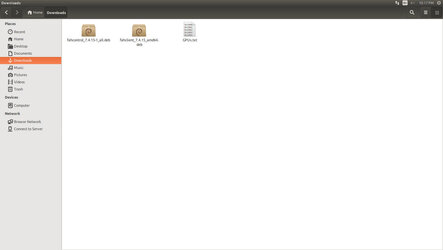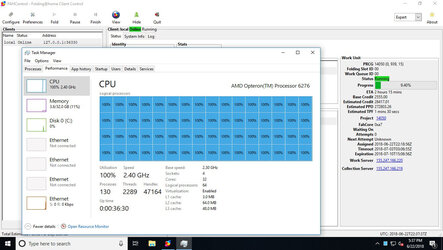- Joined
- Mar 1, 2003
- Location
- Georgia
Over the last couple of days I went from folding on both my GPU and CPU, but when I tried on just the GPU the PPD increased significantly
But since I have a 3900X with 12 cores and an i7 12700K with 12 cores, I thought an experiment was in order.
In the advance folding control I went to "Configure".
Then under "Slots" I selected cpu. Then I chose 2 cores instead of the default.
My predicted PPD went down (from 20M to 17.5M on the 4090 and the 12700K, and up slightly (from 6.5 M to 7.2M) on the 3080 and the 3900X.
Looking at CoreTemp only 3 cores are active (around 50%), the rest are inactive on the 3900X; on the 12700K four cores are active . . . all the efficiency cores with the eight power cores doing nothing!.
Strange . . . .
Seems like CPU folding is difficult to get a reasonable return for the energy cost.
Seems like just running the GPU and pausing the CPU gives the most PPD on a consistent basis.
Does anyone have enough experience with folding to authoritatively recommend which way to go?
But since I have a 3900X with 12 cores and an i7 12700K with 12 cores, I thought an experiment was in order.
In the advance folding control I went to "Configure".
Then under "Slots" I selected cpu. Then I chose 2 cores instead of the default.
My predicted PPD went down (from 20M to 17.5M on the 4090 and the 12700K, and up slightly (from 6.5 M to 7.2M) on the 3080 and the 3900X.
Looking at CoreTemp only 3 cores are active (around 50%), the rest are inactive on the 3900X; on the 12700K four cores are active . . . all the efficiency cores with the eight power cores doing nothing!.
Strange . . . .
Seems like CPU folding is difficult to get a reasonable return for the energy cost.
Seems like just running the GPU and pausing the CPU gives the most PPD on a consistent basis.
Does anyone have enough experience with folding to authoritatively recommend which way to go?
Last edited: