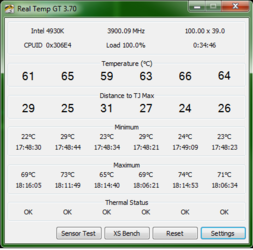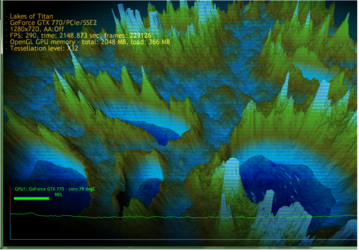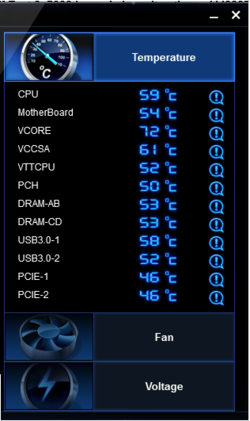- Joined
- Mar 23, 2014
Hey everybody,
Trying to improve my cooling setup for video editing workstation. At the moment, temperature for Mobo peaks around 65-70 degrees Celsius, CPU around 45-50, and GPU around 40-45. I think I have an adequate push pull flowing through, but I know it could be improved and would like to drag down these temps as much as possible.
Any suggestions?
Here's my build:
Chassis:
Corsair Obsidian Series 650D Mid Tower ATX Computer Case
Cooling:
Cooler Master Hyper 212 EVO Universal CPU Cooler
GPU:
1 x ASUS GTX770-DC2OC-2GD5 GeForce GTX 770 2GB 256-Bit GDDR5 PCI Express 3.0 HDCP Ready SLI Support Video Card
Mobo:
1 x ASUS Sabertooth X79 LGA 2011 Intel X79 SATA 6Gb/s USB 3.0 ATX Intel Motherboard
CPU:
1 x Intel Core i7-4930K Ivy Bridge-E 3.4GHz LGA 2011 130W Six-Core Desktop Processor BX80633i74930K
Memory:
1 x G.SKILL Ripjaws Z Series 64GB (8 x 8GB) 240-Pin DDR3 SDRAM DDR3 1866 (PC3 14900) Desktop Memory Model F3-1866C10Q2-64GZM
Optical Drives:
1 x LG Internal Super Multi Drive SATA Model GH24NSB0 - OEM
1 x LG Internal 16x Super-Multi Blu-ray Writer
Hard drives:
1 x ADATA XPG SX900 ASX900S3-256GM-C 2.5" 256GB SATA III MLC Internal Solid State Drive (SSD)
2 x WD Desktop Mainstream 2TB Intellipower SATA 6.0Gb/s 3.5" Internal Hard Drive WDBH2D0020HNC-NRSN
PSU:
1 x CORSAIR RM Series RM750 750W ATX12V v2.31 and EPS 2.92 80 PLUS GOLD Certified Full Modular Active PFC Power Supply
Thank you as always for bearing with me.
Trying to improve my cooling setup for video editing workstation. At the moment, temperature for Mobo peaks around 65-70 degrees Celsius, CPU around 45-50, and GPU around 40-45. I think I have an adequate push pull flowing through, but I know it could be improved and would like to drag down these temps as much as possible.
Any suggestions?
Here's my build:
Chassis:
Corsair Obsidian Series 650D Mid Tower ATX Computer Case
Cooling:
Cooler Master Hyper 212 EVO Universal CPU Cooler
GPU:
1 x ASUS GTX770-DC2OC-2GD5 GeForce GTX 770 2GB 256-Bit GDDR5 PCI Express 3.0 HDCP Ready SLI Support Video Card
Mobo:
1 x ASUS Sabertooth X79 LGA 2011 Intel X79 SATA 6Gb/s USB 3.0 ATX Intel Motherboard
CPU:
1 x Intel Core i7-4930K Ivy Bridge-E 3.4GHz LGA 2011 130W Six-Core Desktop Processor BX80633i74930K
Memory:
1 x G.SKILL Ripjaws Z Series 64GB (8 x 8GB) 240-Pin DDR3 SDRAM DDR3 1866 (PC3 14900) Desktop Memory Model F3-1866C10Q2-64GZM
Optical Drives:
1 x LG Internal Super Multi Drive SATA Model GH24NSB0 - OEM
1 x LG Internal 16x Super-Multi Blu-ray Writer
Hard drives:
1 x ADATA XPG SX900 ASX900S3-256GM-C 2.5" 256GB SATA III MLC Internal Solid State Drive (SSD)
2 x WD Desktop Mainstream 2TB Intellipower SATA 6.0Gb/s 3.5" Internal Hard Drive WDBH2D0020HNC-NRSN
PSU:
1 x CORSAIR RM Series RM750 750W ATX12V v2.31 and EPS 2.92 80 PLUS GOLD Certified Full Modular Active PFC Power Supply
Thank you as always for bearing with me.