- Joined
- Jan 14, 2011
If it's for the updates you can try what I do (granted I use Arch)... I have the /var/cache/pacman/pkg directory as an NFS mount on my server, all my computers mount this through systemd at boot. This way they pull from the same cache of installed packages and bandwidth use after the initial update is limited to software that is specific to that machine
sorry i wasnt more specific, caching steam game files.
ok so i have a vm up and running with 16.04 ubuntu everything is running great, the only problem is for some reason the steam traffic isnt going to nginx even though i have the dns forwards configured in pfsense. the weirder part is riot's traffic is going fine through the cache and is being delivered properly. now get this.
i loaded up wireshark to see where the traffic was going. looked up the ip address the traffic was going to... valve711.steampowered.com... ok so that is forwarded in my dns settings just fine because if i hit that server with ping, boop it pings right to my vm "pinging 192.168.1.219"
here is my dns forwards from dnsmasq in pfsense
Code:
address=/lancache-steam.localdomain/192.168.1.218
address=/cs.steampowered.com/192.168.1.218
address=/*.cs.steampowered.com/192.168.1.67/192.168.1.218
address=/content1.steampowered.com/192.168.1.218
address=/content2.steampowered.com/192.168.1.218
address=/content3.steampowered.com/192.168.1.218
address=/content4.steampowered.com/192.168.1.218
address=/content5.steampowered.com/192.168.1.218
address=/content6.steampowered.com/192.168.1.218
address=/content7.steampowered.com/192.168.1.218
address=/content8.steampowered.com/192.168.1.218
address=/*.hsar.steampowered.com.edgesuite.net/192.168.1.218
address=/clientconfig.akamai.steamstatic.com/192.168.1.218
address=/*.akamai.steamstatic.com/192.168.1.218
address=/content-origin.steampowered.com/192.168.1.218
address=/content-download.steampowered.com/192.168.1.218
address=/lancache-riot.localdomain/192.168.1.220
address=/l3cdn.riotgames.com/192.168.1.220
address=/lancache-blizzard.localdomain/192.168.1.221
address=/dist.blizzard.com.edgesuite.net/192.168.1.221
address=/llnw.blizzard.com/192.168.1.221
address=/dist.blizzard.com/192.168.1.221
address=/blzddist1-a.akamaihd.net/192.168.1.221
address=/blzddist1-b.akamaihd.net/192.168.1.221
address=/blzddist2-a.akamaihd.net/192.168.1.221
address=/blzddist2-b.akamaihd.net/192.168.1.221
address=/lancache-hirez.localdomain/192.168.1.222
address=/hirez.http.internapcdn.net/192.168.1.222
address=/lancache-origin.localdomain/192.168.1.223
address=/akamai.cdn.ea.com/192.168.1.223
address=/lvlt.cdn.ea.com/192.168.1.223
address=/origin-a.akamaihd.net/192.168.1.123
address=/origin-b.akamaihd.net/192.168.1.123
address=/lancache-sony.localdomain/192.168.1.224
address=/pls.patch.station.sony.com/192.168.1.224so im not sure if steam is using ip addresses instead of host names, or if nginx is like nope and just sends the traffic on to the steam servers, or if pfsense is being stupid.
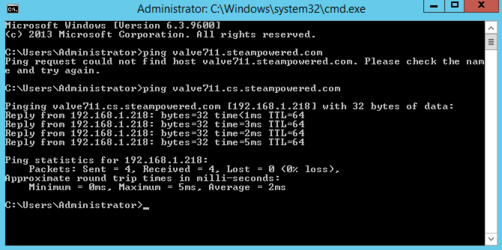
edit: just loaded up wireshark and pulled this ip address from where its downloading from
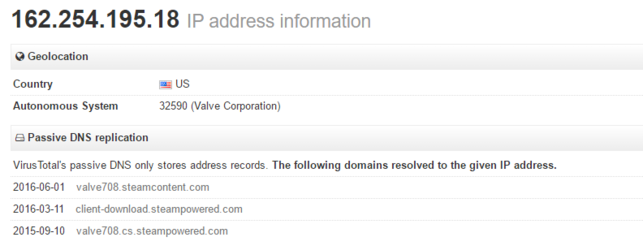
all of the possible domains it has listed added to the list above if i ping any of them from any machine on the network it goes to my vm... im so lost.
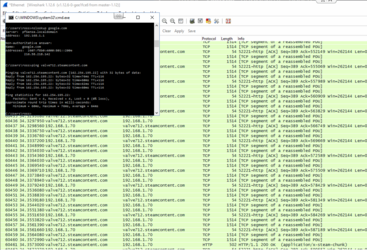
Last edited: