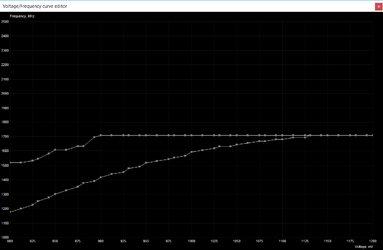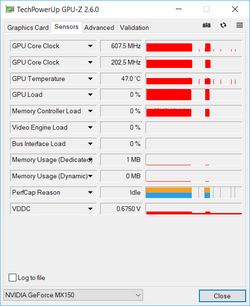Hello!
I am using MSI Afterburner to undervolt my GPU (NVIDIA MX150). The problem is that it allows only to adjust values that are more than 800 mV. Is there any way to broaden the range or is there any other software that can be used to adjust values under 800 mV? Trying to make it as thermally efficient as possible.
I am using MSI Afterburner to undervolt my GPU (NVIDIA MX150). The problem is that it allows only to adjust values that are more than 800 mV. Is there any way to broaden the range or is there any other software that can be used to adjust values under 800 mV? Trying to make it as thermally efficient as possible.