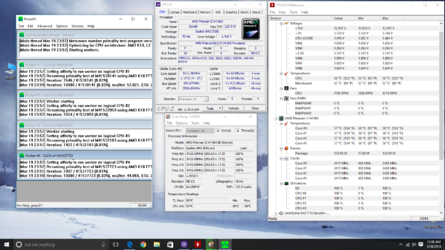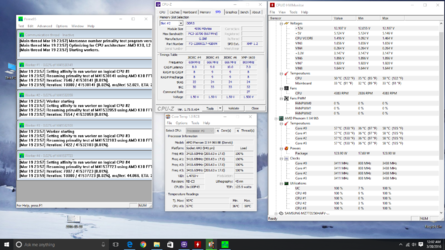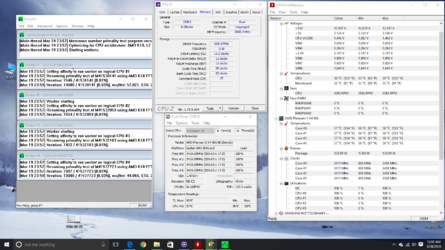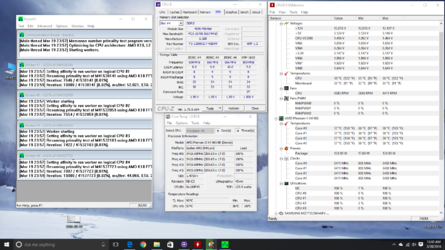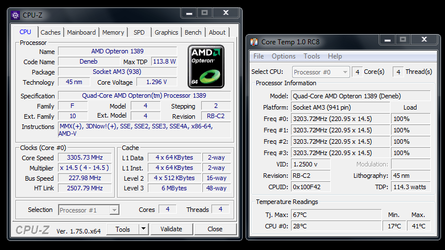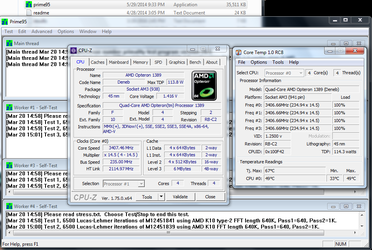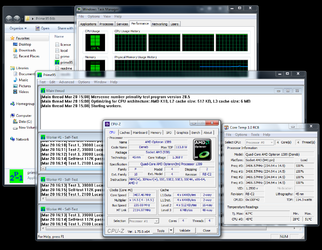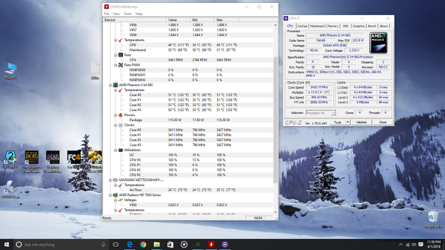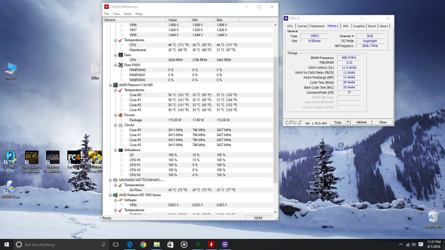- Thread Starter
- #61
Well i tired some of the options. So when i use AMD Overdrive with the factory settings Core tempratures getting 58-59C but the CPU gets 50C. (I am also using HW Monitoring and CoreTemp RC8. WHen i use 19x200 . Core temp getting 60-62C and CPU about 56C. SO which one is more important? CPU or Cores? Everyone says Cores? So if this is the case my cores are 58-59 under load. So it is not good for a stock speed then?
Last edited: