-
Welcome to Overclockers Forums! Join us to reply in threads, receive reduced ads, and to customize your site experience!
You are using an out of date browser. It may not display this or other websites correctly.
You should upgrade or use an alternative browser.
You should upgrade or use an alternative browser.
W3690 Overclock
- Thread starter smartbomb33
- Start date
- Joined
- Oct 28, 2017
Well, temps were getting up there, but cpu can slowly ramp up into the 90s no prob when running bench for a longer period of time at lower overclock/vcore.
> > > One taco note:
I dont quite understand why certain people with unlocked cpu will run high bclk. It doesn't seem necessary when you can simply pick your multi and tweak bclk a little in the low ranges to get desired ram frequencies. why push bclk into high ra ge and possibly hinder stability when same clocks can be achieved with low bclk?
why push bclk into high ra ge and possibly hinder stability when same clocks can be achieved with low bclk?
> > > One taco note:
I dont quite understand why certain people with unlocked cpu will run high bclk. It doesn't seem necessary when you can simply pick your multi and tweak bclk a little in the low ranges to get desired ram frequencies.
 why push bclk into high ra ge and possibly hinder stability when same clocks can be achieved with low bclk?
why push bclk into high ra ge and possibly hinder stability when same clocks can be achieved with low bclk?
OP
- Joined
- Apr 7, 2019
- Thread Starter
- #24
why push bclk into high ra ge and possibly hinder stability when same clocks can be achieved with low bclk?
You get better performance overclocking with the BCLK than with just the multiplier. I'm sure Mr. Scott can correct me if I'm wrong, but the BCLK overclocks your memory controller, and your north bridge, as well as your CPU frequency, so in effect everything works faster.
- Joined
- Oct 28, 2017
Ram has its own multiplier, uncore has also it's own multiplier. Both can be cranked as high as you'd like(with in increments) even while at default 133bclk. Only thing that rises is the qpi link speed, it has its own set of multiplier as well, but those dont have much room backward, so they keep rising even on lowest multi.
perhaps best choice would have been a x5660 if you use 20x multi and just crank from there. You would get the same result if your ultimate choice is to overclock via bclk. It would be cheaper too.
perhaps best choice would have been a x5660 if you use 20x multi and just crank from there. You would get the same result if your ultimate choice is to overclock via bclk. It would be cheaper too.

OP
- Joined
- Apr 7, 2019
- Thread Starter
- #26
Ram has its own multiplier, uncore has also it's own multiplier. Both can be cranked as high as you'd like(with in increments) even while at default 133bclk. Only thing that rises is the qpi link speed, it has its own set of multiplier as well, but those dont have much room backward, so they keep rising even on lowest multi.
perhaps best choice would have been a x5660 if you use 20x multi and just crank from there. You would get the same result if your ultimate choice is to overclock via bclk. It would be cheaper too.
You got a point. It does something for sure... from my understanding BCLK is equivalent to the old Front Side Bus from before memory controllers were built into the CPU.
But who am I kidding, I'm not very smart. haha... let's see if someone else wants to answer that one.
- Joined
- Jun 9, 2013
perhaps best choice would have been a x5660 if you use 20x multi and just crank from there. You would get the same result if your ultimate choice is to overclock via bclk. It would be cheaper too.
As you wish. This 5660 is on only a 212 Evo cooler.
- - - Auto-Merged Double Post - - -
Yes, but you're limited to what the strap gives you. By raising the bclk you can work in between the straps for even more tweaking and thus a better overclock via nicer ram speed and higher uncore frequency.Ram has its own multiplier, uncore has also it's own multiplier. Both can be cranked as high as you'd like(with in increments) even while at default 133bclk. Only thing that rises is the qpi link speed, it has its own set of multiplier as well, but those dont have much room backward, so they keep rising even on lowest multi.
Means pretty much nothing to your daily, but if you're a bencher you WILL see a fairly marked difference.
Attachments
No your right, treat it like that pretty much, the trick is to find the max bclk, then max uncore, find your max mem speed, and tie it all in together as your overclock. Different benches like different combos better, some don't care, so there is a lot to explore, especially if you get a good one. Like on my x5690 I use a low 160x25, or 159x27. I can choose to run a higher uncore to enhance my slower ram, but running cas6 keeps things crisp. I love my x58, and I would by another cpu, I would like an i7 but at 200+.. I can make do with what I have  Also, my 7 year old son, 12 year old step daughter, and my wife use it.. they don't need more than 4ghz for roblox and sims 4
Also, my 7 year old son, 12 year old step daughter, and my wife use it.. they don't need more than 4ghz for roblox and sims 4 
But a W3680 on Aliexpress is like 65 beans.. and if I can get my mem clocks back, with the goodness the Xeon has to offer, well..
- - - Auto-Merged Double Post - - -
Dam, 4ghz uncore, nice.. I chicken out around 38-3900
I don't venture much over 200 bclk, she gets a bit cranky.
Sweet board man, That's the one I was going to buy.. shes a beaut.
 Also, my 7 year old son, 12 year old step daughter, and my wife use it.. they don't need more than 4ghz for roblox and sims 4
Also, my 7 year old son, 12 year old step daughter, and my wife use it.. they don't need more than 4ghz for roblox and sims 4 But a W3680 on Aliexpress is like 65 beans.. and if I can get my mem clocks back, with the goodness the Xeon has to offer, well..
- - - Auto-Merged Double Post - - -
Dam, 4ghz uncore, nice.. I chicken out around 38-3900
I don't venture much over 200 bclk, she gets a bit cranky.
Sweet board man, That's the one I was going to buy.. shes a beaut.
- Joined
- Jun 9, 2013
Yeah. You're way over extended.Well, temps were getting up there, but cpu can slowly ramp up into the 90s no prob when running bench for a longer period of time at lower overclock/vcore.
Gotta keep that under 80c if possible. Throwing more vcore at is counter productive.
- - - Auto-Merged Double Post - - -
I have been in the 4200 range before.Dam, 4ghz uncore, nice.. I chicken out around 38-3900
I don't venture much over 200 bclk, she gets a bit cranky.
Sweet board man, That's the one I was going to buy.. shes a beaut.
It's a very nice forgiving board for sure. Bclk wise, 222-223 is about it.
OP
- Joined
- Apr 7, 2019
- Thread Starter
- #30
But a W3680 on Aliexpress is like 65 beans.. and if I can get my mem clocks back, with the goodness the Xeon has to offer, well..
Dam, 4ghz uncore, nice.. I chicken out around 38-3900
I don't venture much over 200 bclk, she gets a bit cranky.
Sweet board man, That's the one I was going to buy.. shes a beaut.
You know how they say these X58 boards are expensive? There's a copious amount of X58 boards in my area right now on Craigslist for sale for very cheap. I'm seeing an Asus P6T board right now with an aftermarket heatsink, 6 gigs of RAM, and an i7 920 going on sale for $70. Also seeing a W3680 going on sale for $80... which can probably be haggled down.
I haven't tried buying anything from Ali Express. I bought something from China on Ebay a few times... and all times it literally took a year to get here. It took so long I actually forgot I ordered it and was surprised to find it in my mailbox - so it's since scared me off from buying anything from China.
You know how they say these X58 boards are expensive? There's a copious amount of X58 boards in my area right now on Craigslist for sale for very cheap. I'm seeing an Asus P6T board right now with an aftermarket heatsink, 6 gigs of RAM, and an i7 920 going on sale for $70. Also seeing a W3680 going on sale for $80... which can probably be haggled down.
I haven't tried buying anything from Ali Express. I bought something from China on Ebay a few times... and all times it literally took a year to get here. It took so long I actually forgot I ordered it and was surprised to find it in my mailbox - so it's since scared me off from buying anything from China.
Oh yeah they are expensive, my board is like 300 on ebay, way more then I paid for it heh.. 70 beans for a working system is a steal, I see similar here occasionally for 250 or so. Usually with a basic Asus or Giga.
I bought a laptop adapter, and really shocked it was here in a week. Ordered a big tube of Thermalright TF8 at the same time, I have no idea where it is, but it took a week to leave china, and is in the abyss right now, hasn't been updated since the 15th
And Taco, yeah man 90 is too high, I think mine gets cranky around 85 or so. shoot for a mid 70s max with a lil leeway. My 3770k takes heat better, but its a different heat.. x5690 make Le Grand macho RT warm, 3770k does not
- Joined
- Oct 28, 2017
To Mr.Scott regarding to 1.5vcore:
Yeah, I was trying to get a good benchmark score at like 4.6ghz. Didn't happen
Anyways, I've been running some tests because it got me curious about high vs low bclk, if there are any advantages.. Here is the game of versus. 2 parts:
Part#1 I tried to get most of the settings as close as possible, giving priority to CPU and QPI rate. In this test, I was able to match QPI rate and CPU speed as close as possible, while keeping everything close enough.
Part#2 I tried to get most diverse multipliers, while keeping CPU speed the same as top priority. Here we were able to achieve most things the same in terms of frequencies, except qpi rate because there was not enough multis for that frequency(only 3 are available).
Test was run one time, hence not ultra scientific, but as you can see, its wicked close, so I can't say that running higher bclk gives any advantage. Having unlocked cpu does give you an edge in benchmarking because you can fine tune it more accurately like mentioned by Mr.Scott.
View attachment 206000
View attachment 206001
Yeah, I was trying to get a good benchmark score at like 4.6ghz. Didn't happen
Anyways, I've been running some tests because it got me curious about high vs low bclk, if there are any advantages.. Here is the game of versus. 2 parts:
Part#1 I tried to get most of the settings as close as possible, giving priority to CPU and QPI rate. In this test, I was able to match QPI rate and CPU speed as close as possible, while keeping everything close enough.
Part#2 I tried to get most diverse multipliers, while keeping CPU speed the same as top priority. Here we were able to achieve most things the same in terms of frequencies, except qpi rate because there was not enough multis for that frequency(only 3 are available).
Test was run one time, hence not ultra scientific, but as you can see, its wicked close, so I can't say that running higher bclk gives any advantage. Having unlocked cpu does give you an edge in benchmarking because you can fine tune it more accurately like mentioned by Mr.Scott.
View attachment 206000
View attachment 206001
OP
- Joined
- Apr 7, 2019
- Thread Starter
- #34
Test was run one time, hence not ultra scientific, but as you can see, its wicked close, so I can't say that running higher bclk gives any advantage. Having unlocked cpu does give you an edge in benchmarking because you can fine tune it more accurately like mentioned by Mr.Scott.
Interesting. I'll take this into account when I go back into my BIOS to fine tune things even more. I guess the BCLK is basically just another arbitrary number you can use to tweak things after all.
Ok guys im totally knew to overclocking. I have tried various setups from the bios but am not getting anything i would call stable for long enough.
I then decided to use Intels Exreme Tuning Utility and came across a weird anomaly (well weird for a noob): the CPU test @ x33 bsods before 5 mins but if i do the RAM test it completes at 4.4Ghz stable! Both are able to reach 4.41Ghz (that seems to be the max). Can someone explain to me the difference between the 2 tests: Im kind of assuming its like the difference between setting CPU multiplier overclocks and doing it via blcks and uncore.

I then decided to use Intels Exreme Tuning Utility and came across a weird anomaly (well weird for a noob): the CPU test @ x33 bsods before 5 mins but if i do the RAM test it completes at 4.4Ghz stable! Both are able to reach 4.41Ghz (that seems to be the max). Can someone explain to me the difference between the 2 tests: Im kind of assuming its like the difference between setting CPU multiplier overclocks and doing it via blcks and uncore.
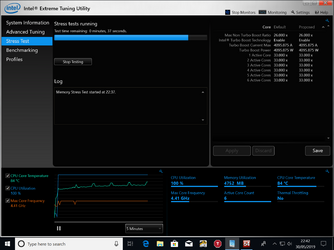
So, you have this W3690 CPU the OP has?
The difference between the tests is one tests RAM more than the CPU... during the RAM tests, the CPU isn't stressed as hard as during the CPU tests.
Yeah i have the same CPU.. trying to find a good stable OC @ around 4.1Ghz, i have 18gb/ram (3x4gb/3x2gb//ddr3)
I see, so pretty much it explains why the blck and uncore alterations in the bios as well as multiplier changes are about finding teh right balance?
Any suggestions regarding settings in an Asus P6T would be sweet. Trial by Error i guess...


Last edited:
OP
- Joined
- Apr 7, 2019
- Thread Starter
- #38
Yeah i have the same CPU.. trying to find a good stable OC @ around 4.1Ghz
What board? I've learned a ton about overclocking mine. I can definitely lend you some of my experience, but knowing what motherboard you have would help.
Unlikely, but it's also worth knowing if you're running an SLI setup as well.
Im using an Asus P6T. Nope not running SLI just an NVIDIA GeForce GTX 970 4G Gaming Edition. Also 18Gb Ram @ previously mentioned frequencies... Also, the H60 Corsair Liquid Cooler i bough relatively cheap from ebay but it did drop my temps from the stock cooler by about 10-15 degrees but if i run Prime95 for 3-5 minutes its too much temps hit 70+ relatively quickly however, using Intel Extreme Tuning Utility Stress Tests and Benchmarks it passes the RAM test @ 4.41 Ghz (temp around 70C+/-) but fails CPU test after 3 or so minutes i suspect due temp shut down???
I'm pretty new to this and am just looking for a sustainable and healthy OC speeds.
I'm pretty new to this and am just looking for a sustainable and healthy OC speeds.
Similar threads
- Replies
- 9
- Views
- 186
- Replies
- 1
- Views
- 286
