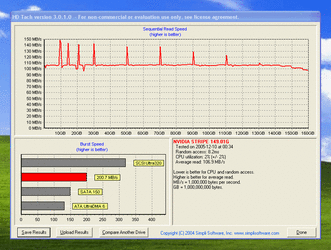- Joined
- Aug 29, 2005
My Raptors don't seem to be running as fast as I thought they would. I base this on how long it takes Windows to load. How can I test the speed of the drives?
BTW- They are running in RAID 0, not sure of the stripe size. I just went with whatever the default was when I setup the array.
BTW- They are running in RAID 0, not sure of the stripe size. I just went with whatever the default was when I setup the array.



 How do I make it bigger without it becoming distorted? I have Acrobat 7 and Photoshop/Image Ready 7, but I suck at using them for anything but basic stuff.
How do I make it bigger without it becoming distorted? I have Acrobat 7 and Photoshop/Image Ready 7, but I suck at using them for anything but basic stuff.