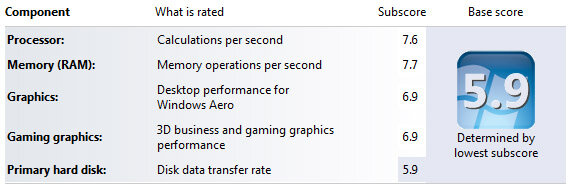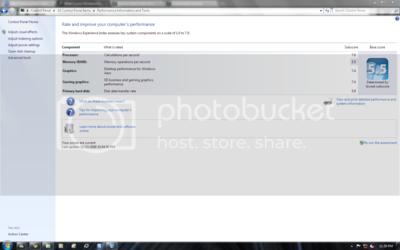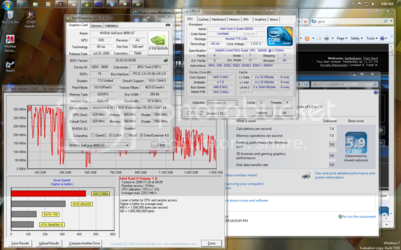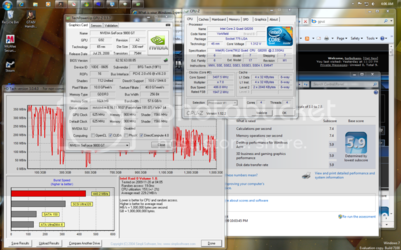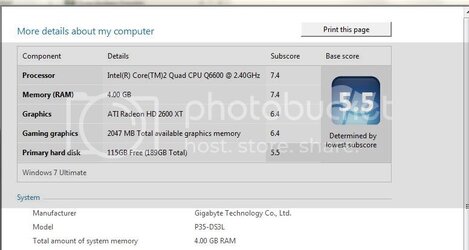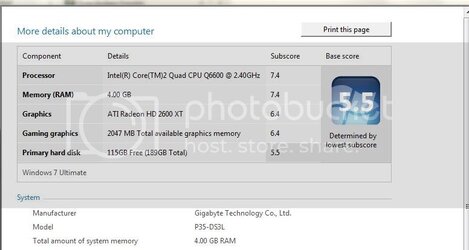- Joined
- Oct 14, 2007
-
Welcome to Overclockers Forums! Join us to reply in threads, receive reduced ads, and to customize your site experience!
You are using an out of date browser. It may not display this or other websites correctly.
You should upgrade or use an alternative browser.
You should upgrade or use an alternative browser.
What is your Windows Experience Index?
- Thread starter Joeteck
- Start date
- Joined
- Jan 5, 2005
- Location
- Ormond Beach, FL.
So...how do you put the hardware information in the WEI screen like some people have and some don't? I've seen that before.....
- Joined
- Aug 31, 2009
for windows vista i have all 5.9s but for windows 7 i get 5.9 only cuz my hard drive makes the rest lok low!
- Joined
- May 29, 2004
- Location
- South Carolina
Processor: 6.7
Memory (RAM): 7.5
Graphics: 7.1
Gaming graphics: 7.1
Primary hard disk: 5.9
Memory (RAM): 7.5
Graphics: 7.1
Gaming graphics: 7.1
Primary hard disk: 5.9
- Joined
- Jan 4, 2009
- Location
- Brandon Mississippi
Same overall as anyone else with a half-way decent, single 7200RPM drive.
I have a RAID and i only get 5.9 lol
- Joined
- Aug 1, 2002
- Location
- Michigan
5.6 here only because the current CPU is slow. When I get around to ordering the new stuff I'm sure it'll go up a whole 0.3 to 5.9 because of the hard drive (7200 rpm, sata300) is too slow.
- Joined
- Feb 1, 2009
- Location
- Illinois
Weird on the ram thing, I get 7.7 with ddr2 @ 1000mhz 5-5-5-18. And thus why we dont use the WEI as a benchie. Haha
So...how do you put the hardware information in the WEI screen like some people have and some don't? I've seen that before.....
Open the WEI window (Performance Information and Tools in the control panel) then click the "View and Print Detailed Performance and System Information" button.
- Joined
- Jan 14, 2003
- Location
- Stuttgart, Germany
Here's mine with the hardware in my sig block:
Processor: 7.7
Memory: 7.8
Graphics: 7.8
Gaming graphics: 7.8
Primary hard disk: 7.3
Processor: 7.7
Memory: 7.8
Graphics: 7.8
Gaming graphics: 7.8
Primary hard disk: 7.3
- Joined
- May 28, 2009
- Location
- Vacaville, CA
this is for rig 1 below
I'm having problems with my 2x30gb vertex raid0 scores, they used to rate at 7.5, but now...7.3


It says 3.4ghz, but it's running at 448x8.5 for 3.8ghz. going to try for 4.0 later this week after i sort out the SSD raid0, hopefully...
I'm having problems with my 2x30gb vertex raid0 scores, they used to rate at 7.5, but now...7.3


It says 3.4ghz, but it's running at 448x8.5 for 3.8ghz. going to try for 4.0 later this week after i sort out the SSD raid0, hopefully...
- Joined
- Jan 4, 2009
- Location
- Brandon Mississippi
My thoughts exactly lol
this is for rig 1 below
I'm having problems with my 2x30gb vertex raid0 scores, they used to rate at 7.5, but now...7.3


It says 3.4ghz, but it's running at 448x8.5 for 3.8ghz. going to try for 4.0 later this week after i sort out the SSD raid0, hopefully...
At least it's not 5.9 lol
Processor: 7.3
Memory:7.3
Graphics:7.1
Gaming Graphics: 7.1
Primary Hard Disk: 5.9
• Intel C2Q q9550 – Stock
• Ram 4 x 2g Cors 6400C5
• VGA Visontek 900250 HD4870 X2 2G RT
• Hard drive WD VelociRaptor 300GB
• ASUS P5Q Pro Motherboard
Any way to increase HD score without moving to SSD?
Memory:7.3
Graphics:7.1
Gaming Graphics: 7.1
Primary Hard Disk: 5.9
• Intel C2Q q9550 – Stock
• Ram 4 x 2g Cors 6400C5
• VGA Visontek 900250 HD4870 X2 2G RT
• Hard drive WD VelociRaptor 300GB
• ASUS P5Q Pro Motherboard
Any way to increase HD score without moving to SSD?
- Joined
- Jan 5, 2008
- Location
- Gainesville, Florida Go Gators!!!

http://img22.imageshack.us/img22/2617/60706009.jpg
Edit:
Sorry, I forgot I had the 2nd screen hooked up

- Joined
- May 28, 2009
- Location
- Vacaville, CA
back up to 7.5 after reinstalling windows/cleaning drives...


- Joined
- Nov 22, 2010
Hey guys. Brand new here to this forum. But I was considering upgrading my Q8300 to i5-650 and was searching the web to see if the upgrade would give me a better performance and stumbled on this thread. I see as pictured below, two people in this same thread with Q6600 get better Windows User Experience rating than I get with a Q8300 (7.2 rating). Can someone please tell me how??? Thanks. And also if anyone can tell me where I go to see the "More details about my system" screen where it not only shows my rating, but my hardware next to the ratings, I would appreciate that.
- Joined
- Jun 16, 2010
I'm not trying to sidetrack the thread...but you all need to disregard anything this WEI gives you. It's a bunch of fluff and poo.
Wanna know how strong your CPU is, run some Wprime 1024, wanna know how your system stands up graphically, run some 3d03 or Vantage and compare yourself to others.
Wanna know how strong your CPU is, run some Wprime 1024, wanna know how your system stands up graphically, run some 3d03 or Vantage and compare yourself to others.
- Joined
- May 30, 2004
For HDDs, don't expect more than 5.9 when in PATA emulation mode!
Please use AHCI.
Please use AHCI.
Similar threads
- Replies
- 21
- Views
- 696
- Replies
- 27
- Views
- 1K
- Replies
- 2
- Views
- 624