- Joined
- Jan 10, 2012
I just turned my new fx8210 8 core(four core dual thread) in to a 7core(3core dual thread/1core single thread) with to much heat,(80c seems to have been the limit in prime 95, blend for 120 mins). Now, I need a new fx and a motherboard. I want to know what makes a good motherboard for the fx. just specs and features please, what they do, what they mean, and what they are. for example, I don't even know what a mosfet is or what it does, why do I need heat sinks on them. I don't even know what a north bridge is and can't point it out on my motherboard, except the one going out of town to the north.
no brands or such as I like to do my own shopping. the machine is for a new overclocker, I'm old, I don't see in hd so i don't need a video card. I am deaf in one ear and tone deaf in the other, so no fancy audio.
MY GAWD, RGone is gonna make me work and I hope learn a thing or two in the process.
now I need to know, where do I Begin the hunt? general mother board forums, here and other sites for the numbers stuff and my desk for the subjective stuff.
sound good to you? (I just learned about this post editing)
let me see, what am i moving from the roasted unit, the cooler is not going to make it. over in cpu's/amd cpu's/ temps,temps, what temps, I learned that multi core processors when overclocked in a tiny case make lots and lots of heat. so the h60 water cooler is not going, I also learned that the motherboard plays a large roll in heat abatement, more mass more heat transfer, full atx motherboard is called for. more mass, more heat transfer also means a larger watercooling system, a 120-2 and I'll add two fans for a twin push me pull you set up and this has to stay inside the case so it will at least be a mid tower case this time, not the hp tiny sr1603 case i built the other setup in. the ultra 650watt power supply i will get fixed and that will go to, I had to turn it on it's side to keep it inside the old case.
OK, on the vrm, this thing regulates all the 12 and 3.3 voltage used by the cpu. my fx8120 was pulling 192 watts, that's flowing some juice. it also is told by the cpu how much voltage it requires. all that juice makes lots and lots of heat. so, a large heatsink in this area or a fan is in order. as Ron Poepeal said, "BUT WAIT, THERE'S MORE". all this low voltage, high amperage juice thundering around must be damped, so lots of high quality capacitors are in order also.
the board itself can be 4 or 6 layer, I need MASS and darned lots of it so a six layer board is a must.
OK, the asus rampage extreme seems to have the front on this count, I think the vrm and 6 layer board move it to the front., I am seeing an intel cpu coming at this point.
on your #2 point, I am always ripping my machine apart, adding and removing things, i tinker about. future proof is a little iffy with amd cpu's intel is in the lead and the fx flatters only to deceive, amd's future is a little muddy to me. usb 3.0 yes, sata 6 OK not a must.
Due to cost benefit, ARgone wins this round.
mosfets, what the flea bag is a mosfet, a transistor, for us a current regulator as opposed to a voltage regulator. This has just gotta make more heat.
I can't find what these do on a motherboard but i did find that metal ones are better than silicone mosfets in an ibm white paper.
If water cooling, the board needs an extra fan connector, a fan MUST be installed in the case side blowing into the cpu area, when you remove the air heatsink you remove the airflow from the voltage regulator and the mosfets, just ask me how i found that out.
in the photos RGone has posted look at the big blue heatsinks all over the place, the two boards I have tried did not have these. they also did not have digital vrms and they did not have over heat or overvoltage protection, finding this info is a lot harder to find than it really should be.
fan ports, this is more important than i thought.
without four fan ports on the board I have to run fans that power from a four pin molex connector, these fans run at full speed all the time. This would be fine if i overclocked all the time. My three year old grandson likes to play angry birds on my machine so these fans scream at full tilt all the time, not pleasant when just playing a game with my little buddy and his grand mother likes it quiet in the house.
power supplys, i had the time so I took my fancy 850 watt power supply and my not fancy 'white box' 550 watt power supplys to the car shop the other day and found some interesting things. Using the car shop stuff I loaded the power supplys till the voltage started to fall off.
my fancy 850 watt unit had the 12 volt side fall to 11.5 volts at 525 watts.
my white box 550 watt unit fell to 11.5 volts at 490 watts.
make what you will of that but, my white box unit was a better deal, dollar for dollar.
ram. why do we try to shove in so much high dollar ram?
I have 4 gigs(2x2 gigs) in one machine
I have 8 gigs(2x4 gigs) in the other.
ram places a load on the cpu, more ram= more load.
I do'nt edit video, I crunch numbers. I run a simulation of the four suspensions on my race car, the inputs are all numbers and the outputs are all numbers that later get converted to a simple graphic, this is all cpu work and i never seem to use more than 3 gigs of ram so much more than four gigs is just taxing my cpu for no gain to me.
no brands or such as I like to do my own shopping. the machine is for a new overclocker, I'm old, I don't see in hd so i don't need a video card. I am deaf in one ear and tone deaf in the other, so no fancy audio.
MY GAWD, RGone is gonna make me work and I hope learn a thing or two in the process.
now I need to know, where do I Begin the hunt? general mother board forums, here and other sites for the numbers stuff and my desk for the subjective stuff.
sound good to you? (I just learned about this post editing)
let me see, what am i moving from the roasted unit, the cooler is not going to make it. over in cpu's/amd cpu's/ temps,temps, what temps, I learned that multi core processors when overclocked in a tiny case make lots and lots of heat. so the h60 water cooler is not going, I also learned that the motherboard plays a large roll in heat abatement, more mass more heat transfer, full atx motherboard is called for. more mass, more heat transfer also means a larger watercooling system, a 120-2 and I'll add two fans for a twin push me pull you set up and this has to stay inside the case so it will at least be a mid tower case this time, not the hp tiny sr1603 case i built the other setup in. the ultra 650watt power supply i will get fixed and that will go to, I had to turn it on it's side to keep it inside the old case.
OK, on the vrm, this thing regulates all the 12 and 3.3 voltage used by the cpu. my fx8120 was pulling 192 watts, that's flowing some juice. it also is told by the cpu how much voltage it requires. all that juice makes lots and lots of heat. so, a large heatsink in this area or a fan is in order. as Ron Poepeal said, "BUT WAIT, THERE'S MORE". all this low voltage, high amperage juice thundering around must be damped, so lots of high quality capacitors are in order also.
the board itself can be 4 or 6 layer, I need MASS and darned lots of it so a six layer board is a must.
OK, the asus rampage extreme seems to have the front on this count, I think the vrm and 6 layer board move it to the front., I am seeing an intel cpu coming at this point.
on your #2 point, I am always ripping my machine apart, adding and removing things, i tinker about. future proof is a little iffy with amd cpu's intel is in the lead and the fx flatters only to deceive, amd's future is a little muddy to me. usb 3.0 yes, sata 6 OK not a must.
Due to cost benefit, ARgone wins this round.
mosfets, what the flea bag is a mosfet, a transistor, for us a current regulator as opposed to a voltage regulator. This has just gotta make more heat.
I can't find what these do on a motherboard but i did find that metal ones are better than silicone mosfets in an ibm white paper.
If water cooling, the board needs an extra fan connector, a fan MUST be installed in the case side blowing into the cpu area, when you remove the air heatsink you remove the airflow from the voltage regulator and the mosfets, just ask me how i found that out.
in the photos RGone has posted look at the big blue heatsinks all over the place, the two boards I have tried did not have these. they also did not have digital vrms and they did not have over heat or overvoltage protection, finding this info is a lot harder to find than it really should be.
fan ports, this is more important than i thought.
without four fan ports on the board I have to run fans that power from a four pin molex connector, these fans run at full speed all the time. This would be fine if i overclocked all the time. My three year old grandson likes to play angry birds on my machine so these fans scream at full tilt all the time, not pleasant when just playing a game with my little buddy and his grand mother likes it quiet in the house.
power supplys, i had the time so I took my fancy 850 watt power supply and my not fancy 'white box' 550 watt power supplys to the car shop the other day and found some interesting things. Using the car shop stuff I loaded the power supplys till the voltage started to fall off.
my fancy 850 watt unit had the 12 volt side fall to 11.5 volts at 525 watts.
my white box 550 watt unit fell to 11.5 volts at 490 watts.
make what you will of that but, my white box unit was a better deal, dollar for dollar.
ram. why do we try to shove in so much high dollar ram?
I have 4 gigs(2x2 gigs) in one machine
I have 8 gigs(2x4 gigs) in the other.
ram places a load on the cpu, more ram= more load.
I do'nt edit video, I crunch numbers. I run a simulation of the four suspensions on my race car, the inputs are all numbers and the outputs are all numbers that later get converted to a simple graphic, this is all cpu work and i never seem to use more than 3 gigs of ram so much more than four gigs is just taxing my cpu for no gain to me.
Last edited:
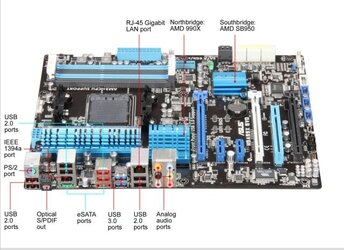
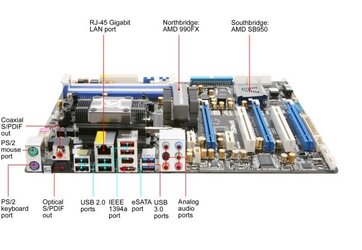
 Thanks Caddi.
Thanks Caddi.