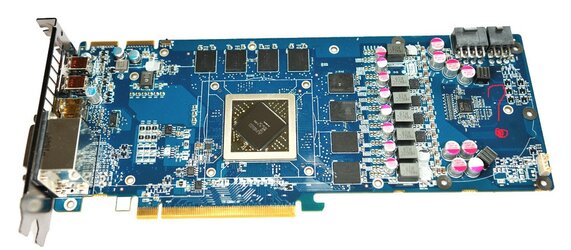Ok new cooler is on the card. I repeat tango is down.
Heatsinks went on nicely, thermal glue was easy to mix and apply. I screwed up and put the wrong stoppers on the mounting platform and had to take them off but that's my screw up for not eyeing the stoppers that adhesive stuff for the CPU mount is really good though. The only concern I have is my GPU core is turned at a 45 degree angle so that it sits diagonally and the thermal paste on the cooler itself was at a 90 degree angle square. I'm hoping when I put the cooler on it spreads to all the edges. If not when I get some money I'll have to buy more.
I am so glad that is over. What's a good benchmark program to test the GPU? I may do a test to test it under full load.
I couldn't put the GPU in the bottom x16 slot cause when I did I couldn't get to the connectors for the LED jumper, USB, or the connectors for each of the intake fan so I had to put it in it's original position. I'm gonna figure out something. Do they sell stuff that allows you to "push up" a expansion card so it sits further from the motherboard surface?
I'm gonna sit down and re-do all the wires inside the case. I'm either gonna make enough room for me to get it into the bottom slot or I'm gonna have to find something to go into the expansion slot so that it sits further away from the motherboard.