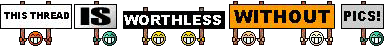- Joined
- Jul 17, 2003
My son bought me a really nice computer enclosure to build my first pfsense router/security.
Amoung other details, it has a low power celeron CPU/GPU. 8 GB DDR4, 256GB NVMe all in a heatsink of an aluminum case. It has 4 x 2.5 Gb LAN which is the main feature he used for this hardware. WOOT! With my 2.5 Gb switch and two 2.5 NICs, I'll have a subnet with some real speed.
I was thinking that pfsense was it's own OS but after looking at the downloads and installation instructions, not so much. I know I could install Win10 and be done but I'm not interested. Linux seems like the best option? The CPU is 64bit so I downloaded the AMD 64bit USB installer.
Once installed, there are a lot of resources to configure but lots of it is *just* over my head. (Nothing goes over my head. I am too fast and I would catch it.)
How do you guys like to install pfsense? Is there a standalone install that I missed? What Linux distro do you prefer for something like this?
Amoung other details, it has a low power celeron CPU/GPU. 8 GB DDR4, 256GB NVMe all in a heatsink of an aluminum case. It has 4 x 2.5 Gb LAN which is the main feature he used for this hardware. WOOT! With my 2.5 Gb switch and two 2.5 NICs, I'll have a subnet with some real speed.
I was thinking that pfsense was it's own OS but after looking at the downloads and installation instructions, not so much. I know I could install Win10 and be done but I'm not interested. Linux seems like the best option? The CPU is 64bit so I downloaded the AMD 64bit USB installer.
Once installed, there are a lot of resources to configure but lots of it is *just* over my head. (Nothing goes over my head. I am too fast and I would catch it.)
How do you guys like to install pfsense? Is there a standalone install that I missed? What Linux distro do you prefer for something like this?