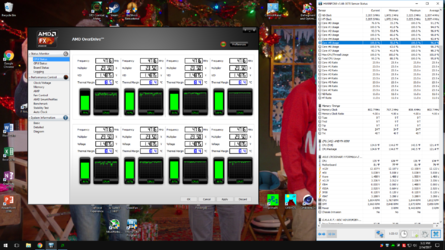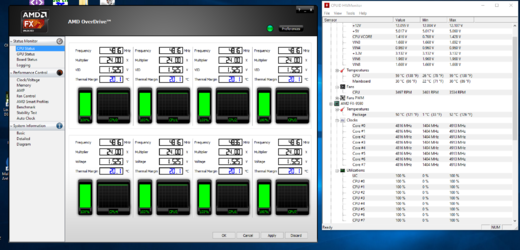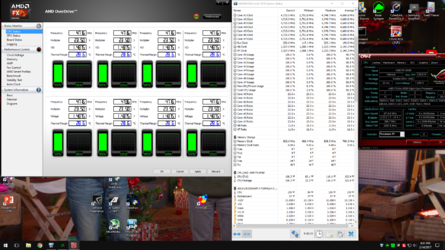Hello all,
On AMD Overdrive, does it show the socket temp or the core temps?
I am also using hwinfo and there is two different cpu temps. One (or two of them) are cpu package and cpu (Tctl), however they shown the same exact information. On the mobo, it shows the cpu at a different temp. The package is constantly bouncing around 48-61. The mobo sensor shows 57 constant. Which of the two temps are core and socket?
I can take a screenshot if need be.
Thank you
On AMD Overdrive, does it show the socket temp or the core temps?
I am also using hwinfo and there is two different cpu temps. One (or two of them) are cpu package and cpu (Tctl), however they shown the same exact information. On the mobo, it shows the cpu at a different temp. The package is constantly bouncing around 48-61. The mobo sensor shows 57 constant. Which of the two temps are core and socket?
I can take a screenshot if need be.
Thank you