- Joined
- Nov 5, 2013
- Location
- Ottawa, ON
Okay so, I just got a new external HDD yesterday (WD My Passport 4TB if you must know) and the UPS driver that delivered my package left it in my dads mailbox in bellow zero weather for several hours. It was VERY cold yesterday with almost -40 wind chills so I'm really pissed that the UPS driver took such good care of my package.
He didn't call my wife and I and tell us that our package was in the mailbox, he didn't leave us a e-mail, nothing. In fact, we didn't even find out it was delivered until we checked the tracking number at like 6 PM last night and saw that it was apparently delivered to our front door at 1PM. My wife and I were home all day, he didn't deliver it to our door. Our dog would have gone ballistic if he did (He loves to bark at fuel trucks, the UPS guy, The Fedex guy, he... just doesn't like trucks for some reason.) So.. he never came within 150 feet of our house so how can it be delivered at our front door? We looked anyway, and didn't see a package. But by a hunch we decided to check the mailbox and sure enough, it was there and the box was freezing cold to the touch let alone the actual hard drive. I let it warm up until about 10 o clock last night and then I hooked it up and there were ALL kinds of errors on a brand new drive. Not only that but apparently the drive has bad sectors. I did several tests on the drive and here's a lot of the results.
HD Tune Pro found 0 bad sectors although there are bad sectors in the drive with the smart scan results:


HDDscan is just stuck in an endless loop of bad blocks it's been running for about 2 hours now and it keeps spitting out errors.

Crystaldiskinfo says the drive is "good" but gives all different kinds of problems.

And when I use WD's own software it won't even scan the drive at all on an extended test and it immediately spits out a "too many bad sectors" error but yet when I do a quick scan it says it passes:

I apologize for the gigantic pictures I have no clue how to resize them and they look normal sized in my image host. Sorry for looking like a dumbass but it's all I can do short of just giving you the link and having you click on it....
Should I be concerned with these results? I backed up about 500GBs worth of data just fine overnight and the programs work just fine. But the thing is, the drive itself is faulty because my desktop has a hard time reading it half the time. You know that disconnect and reconnect sound that you hear when a USB cord connects and disconnects? I hear that a lot and the drive won't even read unless I find the cords sweet spot. I considered buying a new bigger cord (because the cord they give you is SOOOOO small there's nowhere safe to put the drive where it won't get destroyed so I had to stick it on the floor) but why should I pay $15 for a new bigger cord if it's the drive itself that's faulty?
I also don't know if Amazon will allow me to return the drive for free because my prime expired yesterday morning as I don't have the funds to pay $15 a month almost for prime anymore. So... no clue if it's going to cost me a 5th of the cost of the drive to even send it back to get a refurbished replacement.
He didn't call my wife and I and tell us that our package was in the mailbox, he didn't leave us a e-mail, nothing. In fact, we didn't even find out it was delivered until we checked the tracking number at like 6 PM last night and saw that it was apparently delivered to our front door at 1PM. My wife and I were home all day, he didn't deliver it to our door. Our dog would have gone ballistic if he did (He loves to bark at fuel trucks, the UPS guy, The Fedex guy, he... just doesn't like trucks for some reason.) So.. he never came within 150 feet of our house so how can it be delivered at our front door? We looked anyway, and didn't see a package. But by a hunch we decided to check the mailbox and sure enough, it was there and the box was freezing cold to the touch let alone the actual hard drive. I let it warm up until about 10 o clock last night and then I hooked it up and there were ALL kinds of errors on a brand new drive. Not only that but apparently the drive has bad sectors. I did several tests on the drive and here's a lot of the results.
HD Tune Pro found 0 bad sectors although there are bad sectors in the drive with the smart scan results:
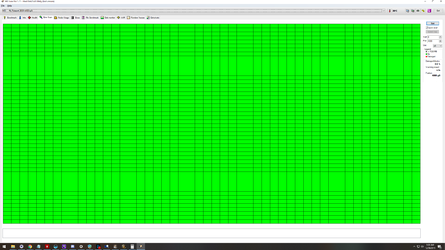

HDDscan is just stuck in an endless loop of bad blocks it's been running for about 2 hours now and it keeps spitting out errors.

Crystaldiskinfo says the drive is "good" but gives all different kinds of problems.

And when I use WD's own software it won't even scan the drive at all on an extended test and it immediately spits out a "too many bad sectors" error but yet when I do a quick scan it says it passes:

I apologize for the gigantic pictures I have no clue how to resize them and they look normal sized in my image host. Sorry for looking like a dumbass but it's all I can do short of just giving you the link and having you click on it....
Should I be concerned with these results? I backed up about 500GBs worth of data just fine overnight and the programs work just fine. But the thing is, the drive itself is faulty because my desktop has a hard time reading it half the time. You know that disconnect and reconnect sound that you hear when a USB cord connects and disconnects? I hear that a lot and the drive won't even read unless I find the cords sweet spot. I considered buying a new bigger cord (because the cord they give you is SOOOOO small there's nowhere safe to put the drive where it won't get destroyed so I had to stick it on the floor) but why should I pay $15 for a new bigger cord if it's the drive itself that's faulty?
I also don't know if Amazon will allow me to return the drive for free because my prime expired yesterday morning as I don't have the funds to pay $15 a month almost for prime anymore. So... no clue if it's going to cost me a 5th of the cost of the drive to even send it back to get a refurbished replacement.