The point of sale (POS) or point of purchase (POP) is the time and place where a retail transaction is completed. At the point of sale, the merchant would calculate the amount owed by the customer and indicate the amount, and may prepare an invoice for the customer (which may be a cash register printout), and indicate the options for the customer to make payment. It is also the point at which a customer makes a payment to the merchant in exchange for goods or after provision of a service. After receiving payment, the merchant may issue a receipt for the transaction, which is usually printed, but is increasingly being dispensed with or sent electronically.[1][2][3]
To be able to calculate the amount owed by a customer, the merchant may use any of a variety of aids available, such as weighing scales, bar code scanners, electronic and manual cash registers. To make a payment EFTPOS terminals, touch screens and a variety of other hardware and software options are available.
The point of sale is often referred to as the point of service because it is not just a point of sale but also a point of return or customer order. Additionally, today POS software may include additional features to cater for different functionality, such as inventory management, CRM, financials, warehousing, etc.

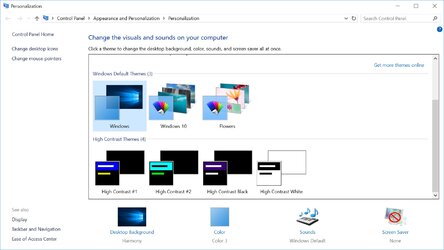
 muh thread
muh thread