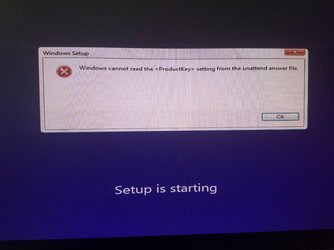- Joined
- Jun 24, 2016
WIN 10 installation problem "windows cannot read the <productkey> setting from t
I just put together a new computer.
Using my laptop, I bought a win 10 key, and went to Microsoft's get-windows page. This one: https://www.microsoft.com/en-us/software-download/windows10/?wa=wsignin1.0
I downloaded the media creation tool, created a USB drive, and booted with it on my new computer(for a clean installation). Immediately, I got an error message saying:
Windows cannot read the <productkey> setting from the unattend answer file.
At that point I can only click the "ok" button or the "x" - both cause my computer to restart. Then I just boot back into the same error message. I googled this issue and found dozens of various threads and forum posts, but none of them have any type of explanation or solution.
Any ideas?
I just put together a new computer.
Using my laptop, I bought a win 10 key, and went to Microsoft's get-windows page. This one: https://www.microsoft.com/en-us/software-download/windows10/?wa=wsignin1.0
I downloaded the media creation tool, created a USB drive, and booted with it on my new computer(for a clean installation). Immediately, I got an error message saying:
Windows cannot read the <productkey> setting from the unattend answer file.
At that point I can only click the "ok" button or the "x" - both cause my computer to restart. Then I just boot back into the same error message. I googled this issue and found dozens of various threads and forum posts, but none of them have any type of explanation or solution.
Any ideas?