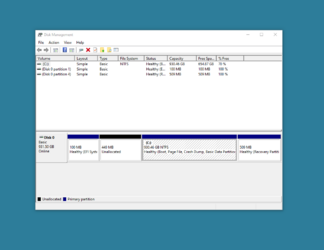I just built a LGA 1700 computer and want to upgrade to windows 11. My problem is I have accounting software that's not supported in Win11 so I want to have a separate SSD with Win 10 and boot from that drive when I want to use Win 10. Is this the best way or should I do it differently?
-
Welcome to Overclockers Forums! Join us to reply in threads, receive reduced ads, and to customize your site experience!
You are using an out of date browser. It may not display this or other websites correctly.
You should upgrade or use an alternative browser.
You should upgrade or use an alternative browser.
Window 10 and 11 question.
- Thread starter cpyfx
- Start date
- Joined
- Dec 13, 2005
Did you try running the software under W11 in compatibility mode?
- Joined
- Dec 13, 2005
In that case, only other things I can think of would be either have W10 in a VM or like you said, have it on a separate drive or partition.
- Joined
- Aug 5, 2002
Run WIn10 in a VM.... easiest and simplest if you need it.
Though I have yet to find anything not running in Win11. All works great if not better than WIn10.
Though I have yet to find anything not running in Win11. All works great if not better than WIn10.
Try anyway. It's not like it will bork files or anything.The software company didn't recommend I use Win 11. I don't want to have to deal with any problems that it might have with that software.
Otherwise, yeah... I'd put W10 in a VM and run it that way.
- Joined
- Jul 17, 2003
I don't see why not. If you buy drives of the same size, a simple dual dock drive duplicator is cheap and just a button push to get it done. Same if the new drive is larger than the original.
If not a drive duplicator, there are plenty of drive duplication software out there that can duplicate or clone your original drive to another without issue.
If not a drive duplicator, there are plenty of drive duplication software out there that can duplicate or clone your original drive to another without issue.
- Joined
- Aug 5, 2002
Indeed lots of good stuff. Marcruim is what I've used in the past to clone OS drives.Plenty of free software out there... Marcruim Reflect... EaseUS Todo Backup.... etc.
- Joined
- Dec 6, 2010
Why not just get a new SSD and install Win 11 to that instead of going through the trouble of moving Win 10? In a dual boot config, it's older OS 1st newer OS last, exp: Win XP->Win 7->Win 10->Win 11->LinuxCan I clone my Win 10 ssd to a new ssd and then upgrade the original ssd to Win 11?
Also get EasyBCD to manage the dual boot setup. EasyBCD
- Joined
- Dec 6, 2010
Cloning Win 10 then upgrading to Win 11 then adding in the cloned Win 10 would be the same as installing out of order and yes you would have to buy Win 11 if you go the way I posted.
Personally, I would get a $28 (apply code to pay $22) OEM Win11 key from here. I have bought several Win10 keys from this site and have not had a problem. I'd rather be out $22-28 rather than $150 if I tried Win11 & decided to go back to Win10.
- Thread Starter
- #15
I know this is probably basic to you guys but can someone explain why my ssd is divided up this way. It was a clean install of Win 10. What I am thinking of doing is installing Win 11 and use it as a dual boot but am confused on why there are so many partitions.
Attachments
- Joined
- Dec 25, 2004
I know this is probably basic to you guys but can someone explain why my ssd is divided up this way. It was a clean install of Win 10. What I am thinking of doing is installing Win 11 and use it as a dual boot but am confused on why there are so many partitions.
That looks normal
This is mine after a wipe, partition removal in install and fresh install. (I also install with my other drives unplugged so Win 10 doesn't put required files on other drives (I had that happen with Win 7, but I don't know for sure if Win 10 does it as well)
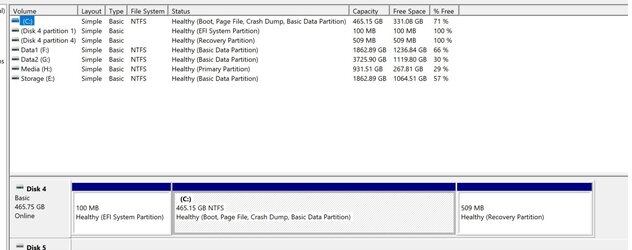
- Joined
- Dec 25, 2004
I appreciate the time you are giving me. I didn't see that it was in mb's. Should I use that for storage?
Are you asking if you should use the small 500MB partition for storage? No. Leave it alone. Windows uses that for recovery operations.
As EarthDog said, if you are going to install Win 11 on this drive, you'll need to shrink the C: partition and let Win 11 partition and set up in a large enough unpartitioned space.
Similar threads
- Replies
- 3
- Views
- 570
- Replies
- 3
- Views
- 271
- Replies
- 12
- Views
- 693