- Thread Starter
- #41
Shoot, forgot the services screen... I'll post it up in a bit.
How quickly I forget........
System and compressed memory is up at the top of teh task manage/services...go to services is greyed out. But that is what stays up at the top...


I think I found the culprit... it may be the Logitech webcam software...........its not pictured here because I closed it down, when I typically do not....
Edit: the service was second in the list when it was there. Uninstaller the application, reboot... gone!!!
Thanks for leading the horse to water TC!! Also everyone in the thread that helped.
How quickly I forget........
System and compressed memory is up at the top of teh task manage/services...go to services is greyed out. But that is what stays up at the top...
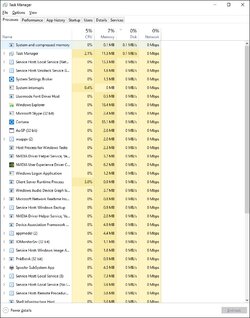
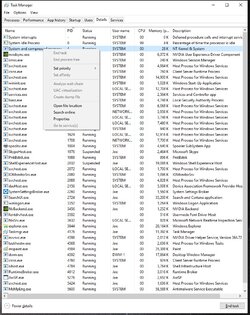
I think I found the culprit... it may be the Logitech webcam software...........its not pictured here because I closed it down, when I typically do not....
Edit: the service was second in the list when it was there. Uninstaller the application, reboot... gone!!!
Thanks for leading the horse to water TC!! Also everyone in the thread that helped.
Last edited:

