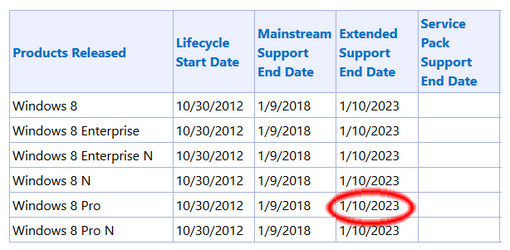- Joined
- Jan 14, 2011
Could this be what tips Win7 gamers to switch to Win10 ? watch the embedded video - 10%-27% FPS increase with the Fall Creators update.
https://www.techpowerup.com/forums/...-performance-improvement-in-game-mode.238018/
awe yeeee that would be awesome! going to run the update tonght on my pc's and see how she do.