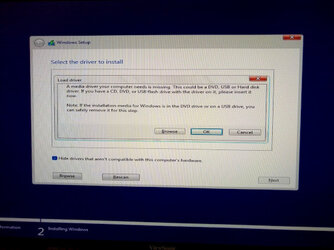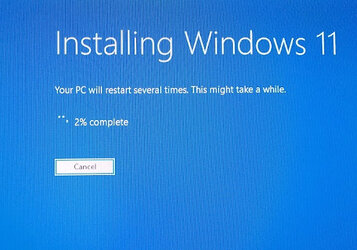- Joined
- May 17, 2005
- Location
- High Desert, Calif.
In starting a W11 install on my new rig with the Intel Core i5-11400F - Core i5 11th Gen Rocket Lake 6-Core the installation stalls out with the "unsupported processor" message. That's it, we're done, no alternatives it seems. I thought W11 was good with anything newer than 7th Gen....what gives?