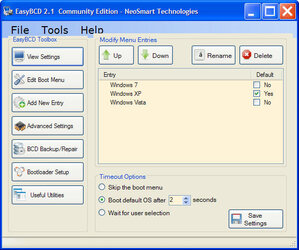-
Welcome to Overclockers Forums! Join us to reply in threads, receive reduced ads, and to customize your site experience!
You are using an out of date browser. It may not display this or other websites correctly.
You should upgrade or use an alternative browser.
You should upgrade or use an alternative browser.
Windows XP and AHCI after install
- Thread starter Zerix01
- Start date
Definately time for a clean install. I was able to extract the files by opening it with 7zip and extracting it by opening the file by right clicking then, right clicking the file again and selecting open inside, then copy and paste. I'm so used to just double clicking a zip file, having windows display the contents, and copying and pasting the files elsewhere or by opening with Winzip directly. Now I got the stuff, time to try it.
- Joined
- Feb 18, 2002
Setup 7-Zip options to do the equivalent of this, I was complaining about cosmetic things in this post but functionally 7-zip can and should have these two options in your right click menu:
http://www.overclockers.com/forums/showpost.php?p=7308097&postcount=12
Tools > Options > 7-Zip TAB > ONLY CHECK: Extract to <folder> and Add to <Archive> and UNCHECK all other Context menu items.
In the future simply download attachment and right click on it > Extract
Never actually double click to open, to avoid these problems.
http://www.overclockers.com/forums/showpost.php?p=7308097&postcount=12
Tools > Options > 7-Zip TAB > ONLY CHECK: Extract to <folder> and Add to <Archive> and UNCHECK all other Context menu items.
In the future simply download attachment and right click on it > Extract
Never actually double click to open, to avoid these problems.
Well, I got my XP to work with the AHCI by doing a clean install and thanks to you all for the tips. Unfortunately, I messed up my dual boot and I no longer get the option of which OS to boot from.
I still have Win7 installed on a seperate SSD so I'm sure there are tools out there to fix the boot record. If not, I'll reinstall Win7. Not sure why the boot record got boned unless it was becuase it was originally on the drive that had the XP on.
I'll post the procedure of how and where I got the drivers and my reg file as soon as I get stuff reinstalled. There was a unique driver for my MB, it was not an ICH??.
Can't thank you enough for the great help.
Rey
I still have Win7 installed on a seperate SSD so I'm sure there are tools out there to fix the boot record. If not, I'll reinstall Win7. Not sure why the boot record got boned unless it was becuase it was originally on the drive that had the XP on.
I'll post the procedure of how and where I got the drivers and my reg file as soon as I get stuff reinstalled. There was a unique driver for my MB, it was not an ICH??.
Can't thank you enough for the great help.
Rey
- Joined
- Feb 18, 2002
Install this and run it to set up a multi boot: Download Page [Scroll Down and use any Name & Email to Download]:
http://neosmart.net/Download/Register/1
http://neosmart.net/Download/Register/1
Attachments
Solved.
I had both Win7 and XP installed on my Intel DH67CL I5 system but I did not install XP
with AHCI support so I had to change the BIOS from AHCI to IDE and vice/versa
depending on which OS I wanted to install.
To fix the problem, I needed to install the AHCI support drivers to my XP install. I
tried several things and finally decided to do a clean install of XP.
Even this required either using the F6 method of installing the AHCI drivers of by
slipstreaming the drivers into a tweaked boot CD. Not having a floppy, I used the
slipstream method. Thanks to C6 above, he gave me the link to an easy utility to
create the CD. It is called nlite and it can be found here:
http://www.nliteos.com/download.html
I got the XP AHCI drivers from the Intel site, I used these.
http://downloadcenter.intel.com/Det...nldID=21407&lang=eng&OSVersion=&DownloadType=
I was then able to boot both Win7 and XP with the AHCI enabled.
Here are the entries from my registry. You will need these if you do not go the full
install route. They are for my Intel Dh67CL motherboard with the Intel(R) 6 Series
C/200 chipset. Refer to C6's procedure up in Step 7 for details. I have not tested these but they appear to be in the format required.
[HKEY_LOCAL_MACHINE\SYSTEM\ControlSet001\Control\CriticalDeviceDatabase\pci#ven_8086&dev_1c02&cc_0106]
"ClassGUID"="{4D36E96A-E325-11CE-BFC1-08002BE10318}"
"Service"="iaStor"
[HKEY_LOCAL_MACHINE\SYSTEM\CurrentControlSet\Services\iaStor]
"Type"=dword:00000001
"Start"=dword:00000000
"Group"="SCSI miniport"
"ErrorControl"=dword:00000001
"DisplayName"="Intel AHCI Controller"
"ImagePath"=hex(2):53,00,79,00,73,00,74,00,65,00,6d,00,33,00,32,00,5c,00,44,00,\
52,00,49,00,56,00,45,00,52,00,53,00,5c,00,69,00,61,00,53,00,74,00,6f,00,72,\
00,2e,00,73,00,79,00,73,00,00,00
"Tag"=dword:00000019
[HKEY_LOCAL_MACHINE\SYSTEM\CurrentControlSet\Services\iaStor\Parameters]
"BusType"=dword:00000003
"CSMI"=dword:00000003
[HKEY_LOCAL_MACHINE\SYSTEM\CurrentControlSet\Services\iaStor\Parameters\PnpInterface]
"5"=dword:00000001
[HKEY_LOCAL_MACHINE\SYSTEM\CurrentControlSet\Services\iaStor\Enum]
"0"="PCI\\VEN_8086&DEV_1C02&SUBSYS_20038086&REV_05\\3&11583659&0&FA"
"Count"=dword:00000001
"NextInstance"=dword:00000001
Hope this helps someone, someday.
Thanks again to all the fine people here who helped me out.
I had both Win7 and XP installed on my Intel DH67CL I5 system but I did not install XP
with AHCI support so I had to change the BIOS from AHCI to IDE and vice/versa
depending on which OS I wanted to install.
To fix the problem, I needed to install the AHCI support drivers to my XP install. I
tried several things and finally decided to do a clean install of XP.
Even this required either using the F6 method of installing the AHCI drivers of by
slipstreaming the drivers into a tweaked boot CD. Not having a floppy, I used the
slipstream method. Thanks to C6 above, he gave me the link to an easy utility to
create the CD. It is called nlite and it can be found here:
http://www.nliteos.com/download.html
I got the XP AHCI drivers from the Intel site, I used these.
http://downloadcenter.intel.com/Det...nldID=21407&lang=eng&OSVersion=&DownloadType=
I was then able to boot both Win7 and XP with the AHCI enabled.
Here are the entries from my registry. You will need these if you do not go the full
install route. They are for my Intel Dh67CL motherboard with the Intel(R) 6 Series
C/200 chipset. Refer to C6's procedure up in Step 7 for details. I have not tested these but they appear to be in the format required.
[HKEY_LOCAL_MACHINE\SYSTEM\ControlSet001\Control\CriticalDeviceDatabase\pci#ven_8086&dev_1c02&cc_0106]
"ClassGUID"="{4D36E96A-E325-11CE-BFC1-08002BE10318}"
"Service"="iaStor"
[HKEY_LOCAL_MACHINE\SYSTEM\CurrentControlSet\Services\iaStor]
"Type"=dword:00000001
"Start"=dword:00000000
"Group"="SCSI miniport"
"ErrorControl"=dword:00000001
"DisplayName"="Intel AHCI Controller"
"ImagePath"=hex(2):53,00,79,00,73,00,74,00,65,00,6d,00,33,00,32,00,5c,00,44,00,\
52,00,49,00,56,00,45,00,52,00,53,00,5c,00,69,00,61,00,53,00,74,00,6f,00,72,\
00,2e,00,73,00,79,00,73,00,00,00
"Tag"=dword:00000019
[HKEY_LOCAL_MACHINE\SYSTEM\CurrentControlSet\Services\iaStor\Parameters]
"BusType"=dword:00000003
"CSMI"=dword:00000003
[HKEY_LOCAL_MACHINE\SYSTEM\CurrentControlSet\Services\iaStor\Parameters\PnpInterface]
"5"=dword:00000001
[HKEY_LOCAL_MACHINE\SYSTEM\CurrentControlSet\Services\iaStor\Enum]
"0"="PCI\\VEN_8086&DEV_1C02&SUBSYS_20038086&REV_05\\3&11583659&0&FA"
"Count"=dword:00000001
"NextInstance"=dword:00000001
Hope this helps someone, someday.
Thanks again to all the fine people here who helped me out.
- Joined
- Feb 18, 2002
That is great.
Wrap that reg file info inside a code like this so people can copy-paste it:
[ccode]← remove the extra c from both ends → [/ccode]
to get code:
Lots of people have your motherboard, so that's some useful info, you manged to figure it out
Wrap that reg file info inside a code like this so people can copy-paste it:
[ccode]← remove the extra c from both ends → [/ccode]
to get code:
Code:
reg file info gets broken up in posts unless it's inside code like thisLots of people have your motherboard, so that's some useful info, you manged to figure it out

Last edited:
Here is my attempt to wrap the reg file in code.
Code:
[HKEY_LOCAL_MACHINE\SYSTEM\ControlSet001\Control\CriticalDeviceDatabase\pci#ven_8086&dev_1c02&cc_0106]
"ClassGUID"="{4D36E96A-E325-11CE-BFC1-08002BE10318}"
"Service"="iaStor"
Windows Registry Editor Version 5.00
[HKEY_LOCAL_MACHINE\SYSTEM\CurrentControlSet\Services\iaStor]
"Type"=dword:00000001
"Start"=dword:00000000
"Group"="SCSI miniport"
"ErrorControl"=dword:00000001
"DisplayName"="Intel AHCI Controller"
"ImagePath"=hex(2):53,00,79,00,73,00,74,00,65,00,6d,00,33,00,32,00,5c,00,44,00,\
52,00,49,00,56,00,45,00,52,00,53,00,5c,00,69,00,61,00,53,00,74,00,6f,00,72,\
00,2e,00,73,00,79,00,73,00,00,00
"Tag"=dword:00000019
[HKEY_LOCAL_MACHINE\SYSTEM\CurrentControlSet\Services\iaStor\Parameters]
"BusType"=dword:00000003
"CSMI"=dword:00000003
[HKEY_LOCAL_MACHINE\SYSTEM\CurrentControlSet\Services\iaStor\Parameters\PnpInterface]
"5"=dword:00000001
[HKEY_LOCAL_MACHINE\SYSTEM\CurrentControlSet\Services\iaStor\Enum]
"0"="PCI\\VEN_8086&DEV_1C02&SUBSYS_20038086&REV_05\\3&11583659&0&FA"
"Count"=dword:00000001
"NextInstance"=dword:00000001Similar threads
- Replies
- 9
- Views
- 427
- Replies
- 4
- Views
- 455
- Replies
- 12
- Views
- 699
- Replies
- 12
- Views
- 2K
- Replies
- 10
- Views
- 598