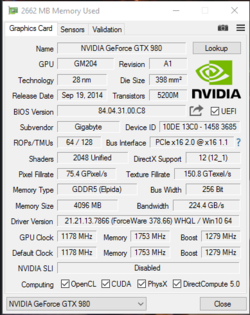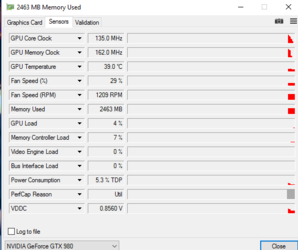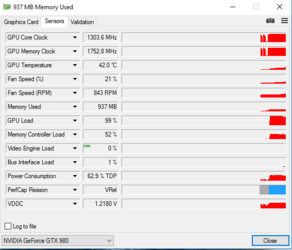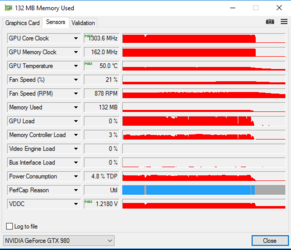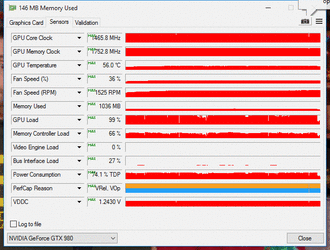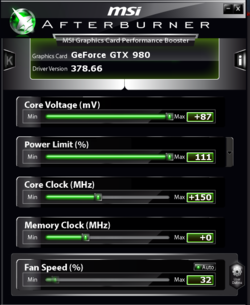Hello all,
My rig is in my sig and if i am missing any info please let me know and ill update it.
Now i recently found out that my 9590 is bottle necking my 980, which really puzzled me however upon overclocking the GPU a little bit my fps went higher. Now i cant get my card to go over +225 (1540) on the core and +100 (1800) on the memory stable. I put the core voltage to +47 but it doesn't seem to pull more than 1.243volts even if i move the slider higher. Is this the max on my card? or am i missing something.
IT is a Gigabyte Wind-force GTX980 and i am using MSi Afterburner to oc.
thank you for the help in advance.
EDIT: Turns out that oc wasn't stable. I definitely need help overclocking this guy.
My rig is in my sig and if i am missing any info please let me know and ill update it.
Now i recently found out that my 9590 is bottle necking my 980, which really puzzled me however upon overclocking the GPU a little bit my fps went higher. Now i cant get my card to go over +225 (1540) on the core and +100 (1800) on the memory stable. I put the core voltage to +47 but it doesn't seem to pull more than 1.243volts even if i move the slider higher. Is this the max on my card? or am i missing something.
IT is a Gigabyte Wind-force GTX980 and i am using MSi Afterburner to oc.
thank you for the help in advance.
EDIT: Turns out that oc wasn't stable. I definitely need help overclocking this guy.
Last edited: