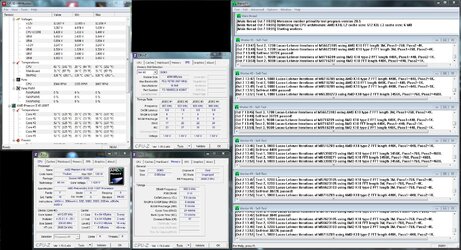Hey,
after I've read tons of guides, i started to try overclocking my CPU. It seems that i have found a stable configuration, but i want to be sure that everything is correct.
My System:
CPU: AMD Phenom II X6 1100T BE
Cooler: Scythe Mugen 3
Motherboard: ASUS M5A99X EVO
GPU: MSI GTX 970 Gaming 4G
RAM: 2* 4GB G.Skill F3-10666CL9-4GBNT (1333MHz; 1.5V; 9-9-9-24)
Storage: Samsung SSD 840 EVO 500G & Samsung HD103SJ 1TB
PSU: Be quiet! Pure Power CM BQT L8-CM-530W
Case: NZXT H2 (with stock coolers)
I will add a few pictures of my bios configuration and CPU-Z/HWMonitor after 4 hours successful Prime blend test.
My questions are:
1. Are all the settings I did okay? Anything I should change?
2. Is there any way to get the temps down? Is it save to run the system at these temps? I read something about a max of 55° of the cores.
I did some things to eliminate some possible mistakes. Maybe this helps to find a problem with my cooling...
- With an open case the maximum temperatures HWMonitor shows sinks to around 59° (socket) and 51° (cores).
- I manually measured some temps via infrared while running Prime:
CPU Cooler: 24°C (is it usual that it's that cold?)
Socket: 40°C
Passive cooler of the TPU/EPU unit on the mainboard: 60°C
- I already exchanged the heatsink paste because of the low CPU cooler temp, but it changed nothing
Thanks in advance for your help If there is any missing information I will give it to you as fast as I can
If there is any missing information I will give it to you as fast as I can 





after I've read tons of guides, i started to try overclocking my CPU. It seems that i have found a stable configuration, but i want to be sure that everything is correct.
My System:
CPU: AMD Phenom II X6 1100T BE
Cooler: Scythe Mugen 3
Motherboard: ASUS M5A99X EVO
GPU: MSI GTX 970 Gaming 4G
RAM: 2* 4GB G.Skill F3-10666CL9-4GBNT (1333MHz; 1.5V; 9-9-9-24)
Storage: Samsung SSD 840 EVO 500G & Samsung HD103SJ 1TB
PSU: Be quiet! Pure Power CM BQT L8-CM-530W
Case: NZXT H2 (with stock coolers)
I will add a few pictures of my bios configuration and CPU-Z/HWMonitor after 4 hours successful Prime blend test.
My questions are:
1. Are all the settings I did okay? Anything I should change?
2. Is there any way to get the temps down? Is it save to run the system at these temps? I read something about a max of 55° of the cores.
I did some things to eliminate some possible mistakes. Maybe this helps to find a problem with my cooling...
- With an open case the maximum temperatures HWMonitor shows sinks to around 59° (socket) and 51° (cores).
- I manually measured some temps via infrared while running Prime:
CPU Cooler: 24°C (is it usual that it's that cold?)
Socket: 40°C
Passive cooler of the TPU/EPU unit on the mainboard: 60°C
- I already exchanged the heatsink paste because of the low CPU cooler temp, but it changed nothing
Thanks in advance for your help