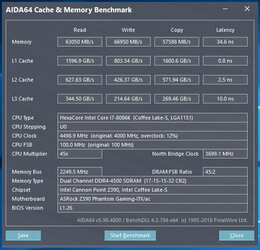In the day of premiere, on the supported CPU list were no processors from 9th gen. They were added 2 days later with info that BIOS 1.20 is required (like you see right now). No idea if it's required for boot or only for stable work/additional funtionality.
I also know that Intel had problems and stable BIOS was released a bit late. Actually even ASRock wasn't sure when Z390 will be released. Intel decided to release it faster than expected so I assume that other vendors have to work some more on their BIOS too.
If you decide to buy any ASRock Z390 mobo then probably I can send you beta BIOS for tests. For Z390 PG ITX there is only one on ASRock FTP + one which I got from ASRock rep in mail. Both work the same for me as I already said in my last post.
This is XMP + manual 4500, everything else, including all voltages at auto:

Memory performance is a bit better than that on MSI Z370 mobo with memory @4500 C19. Latency is about 2ns lower on ASRock.
When I finish standard tests then I will check how much I can tighten the timings.
I also know that Intel had problems and stable BIOS was released a bit late. Actually even ASRock wasn't sure when Z390 will be released. Intel decided to release it faster than expected so I assume that other vendors have to work some more on their BIOS too.
If you decide to buy any ASRock Z390 mobo then probably I can send you beta BIOS for tests. For Z390 PG ITX there is only one on ASRock FTP + one which I got from ASRock rep in mail. Both work the same for me as I already said in my last post.
This is XMP + manual 4500, everything else, including all voltages at auto:
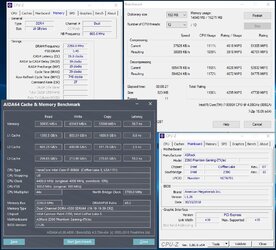
Memory performance is a bit better than that on MSI Z370 mobo with memory @4500 C19. Latency is about 2ns lower on ASRock.
When I finish standard tests then I will check how much I can tighten the timings.
Last edited: