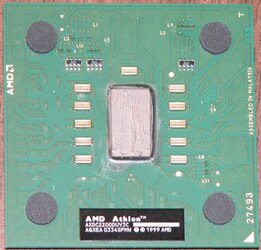Just got a AQXEA 0334 green thornton. Tried on A7N8X DLX and it is unlocked! However, I tried to enable the 512KB cache but failed. The L2 bridge looks different from the article on xi labs.
Can anybody give me a clue how to enable the 512KB cache? thanks. I will upload some picture of my CPU if necessary.
Can anybody give me a clue how to enable the 512KB cache? thanks. I will upload some picture of my CPU if necessary.