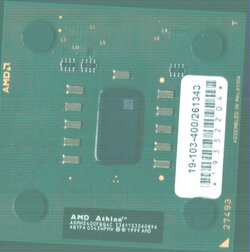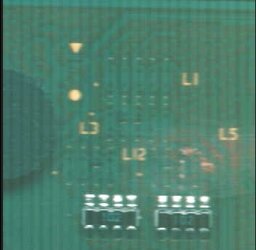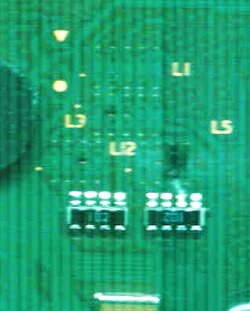My toasted L5 bridge and request for pics of correctly burned bridges on newer barton
Call me a guinea pig. I took the bait and ordered some new athlon mobiles to put in a duallie K7D Master. Little did I know that there seem to be no pics anywhere on the web of correctly burned bridges for these post week 39 2003 Bartons. SOMEBODY WRITE A DETAILED GUIDE / STICK ALREADY!
Anyway, in my particular case I needed to burn the 3rd L5 bridge to undo the PowerNow! feature. There are four dots per bridge: two on the outside and two on the inside. All of them are under a coating of enamal or plastic. At first I tried applying 6 volts to the outer pins. According to my K7D they still were not recognized as MPs. So then I tried applying 6 v to the inner pins of the 3rd bridge. Here the needles got red hot. I switched to a thicker conductor and eventually managed to burn a big chunk of copper out of the approximate place were I think the bridge was. In truth I was arc welding at this point.
I switched to a thicker conductor and eventually managed to burn a big chunk of copper out of the approximate place were I think the bridge was. In truth I was arc welding at this point. But no luck with the chip being recognized as an MP. Attached is what resulted after many hours.
But no luck with the chip being recognized as an MP. Attached is what resulted after many hours.
It is sort of tough to see, but basically there is a DEEP hole where I think I was supposed to cut.
So are the inner or outer pins the ones to use? SMP Q: What is the easiest way to know once this mod has been correctly done? Also, can somebody tell me how to do this with a knife? And how about what is down below in this area of the chip? Can I stop digging when I can see the other side? Anyone with a successfull mod please post a pic.
Anyone with a successfull mod please post a pic.
J
Call me a guinea pig. I took the bait and ordered some new athlon mobiles to put in a duallie K7D Master. Little did I know that there seem to be no pics anywhere on the web of correctly burned bridges for these post week 39 2003 Bartons. SOMEBODY WRITE A DETAILED GUIDE / STICK ALREADY!
Anyway, in my particular case I needed to burn the 3rd L5 bridge to undo the PowerNow! feature. There are four dots per bridge: two on the outside and two on the inside. All of them are under a coating of enamal or plastic. At first I tried applying 6 volts to the outer pins. According to my K7D they still were not recognized as MPs. So then I tried applying 6 v to the inner pins of the 3rd bridge. Here the needles got red hot.
It is sort of tough to see, but basically there is a DEEP hole where I think I was supposed to cut.
So are the inner or outer pins the ones to use? SMP Q: What is the easiest way to know once this mod has been correctly done? Also, can somebody tell me how to do this with a knife? And how about what is down below in this area of the chip? Can I stop digging when I can see the other side?
J