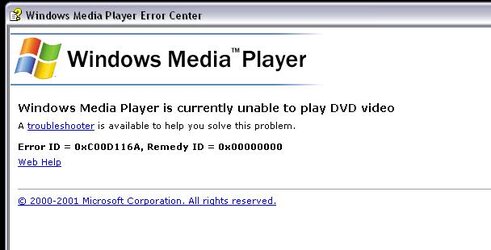Title pretty much says it, but here's what happened.
I recently did the once-every-six-months hard drive format and OS re-install, and have found that DVD videos will no longer play in Windows Media Player, while they did before the fresh-installation of Windows XP Pro.
I have done everything I did with the previous OS install (and the one before that...), and there is no reason I can think of for DVD videos to not play.
I get the following error message when trying to play a DVD video (picture attached at bottom). I am using an NEC DVD drive that works fine, and gives me no trouble with anything else. I can watch all my Anime and .AVI movies in WMP without issue, only commercial DVDs cause problems. The DivX player works, but won't autoplay for some reason.
Any help would be greatly appreciated, as this is extremely annoying!
I recently did the once-every-six-months hard drive format and OS re-install, and have found that DVD videos will no longer play in Windows Media Player, while they did before the fresh-installation of Windows XP Pro.
I have done everything I did with the previous OS install (and the one before that...), and there is no reason I can think of for DVD videos to not play.
I get the following error message when trying to play a DVD video (picture attached at bottom). I am using an NEC DVD drive that works fine, and gives me no trouble with anything else. I can watch all my Anime and .AVI movies in WMP without issue, only commercial DVDs cause problems. The DivX player works, but won't autoplay for some reason.
Any help would be greatly appreciated, as this is extremely annoying!