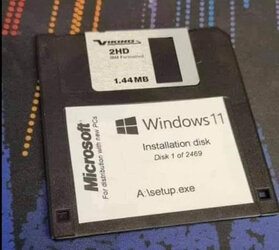- Joined
- Dec 27, 2008
https://www.tomshardware.com/how-to/clean-install-windows-11
Works! But one thing I would advise that the above instructions omit is to create the ISO building folder in the root directory of the system drive. Otherwise you may get the message when you try to execute the operation in command prompt, "Current directory contains spaces in the path. Please move or rename the directory to one not containing spaces."
I was able to install Windows 11 successfully on system that used a first gen ryzen 1600 CPU and an ASRock B350M Pro motherboard and an Nvidea GT 720 GPU. Technically, this system did not meet the stated requirements MS has recently put forth. It did not pass the Windows 11 readiness check.
However, when I tried to use the USB installer on a Pentium G4560/Asus Prime 250M A it would not install. But there was a workaround for that, too. After installing Windows 11 on the above Ryzen system I removed the drive and put it in the older Intel system and it booted into Windows 11. There were a couple of flags in device manager having to do with management engine and something else but they seemed to be of no consequence.
Thought some of you might like to play with this. I've seen some other hacks that allow you to circumvent the TPM2 and other Windows 11 unique hardware requirements. The beauty of this one is that it allows you to create an image that then can be hacked without needing to start with a qualifying machine.
Works! But one thing I would advise that the above instructions omit is to create the ISO building folder in the root directory of the system drive. Otherwise you may get the message when you try to execute the operation in command prompt, "Current directory contains spaces in the path. Please move or rename the directory to one not containing spaces."
I was able to install Windows 11 successfully on system that used a first gen ryzen 1600 CPU and an ASRock B350M Pro motherboard and an Nvidea GT 720 GPU. Technically, this system did not meet the stated requirements MS has recently put forth. It did not pass the Windows 11 readiness check.
However, when I tried to use the USB installer on a Pentium G4560/Asus Prime 250M A it would not install. But there was a workaround for that, too. After installing Windows 11 on the above Ryzen system I removed the drive and put it in the older Intel system and it booted into Windows 11. There were a couple of flags in device manager having to do with management engine and something else but they seemed to be of no consequence.
Thought some of you might like to play with this. I've seen some other hacks that allow you to circumvent the TPM2 and other Windows 11 unique hardware requirements. The beauty of this one is that it allows you to create an image that then can be hacked without needing to start with a qualifying machine.