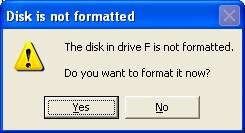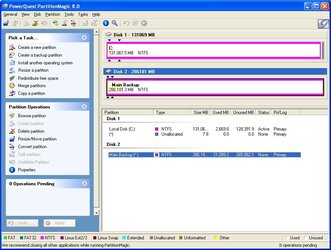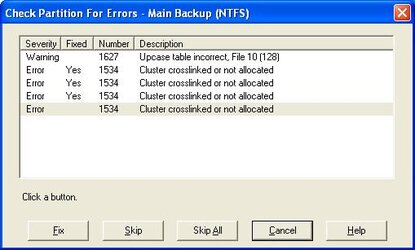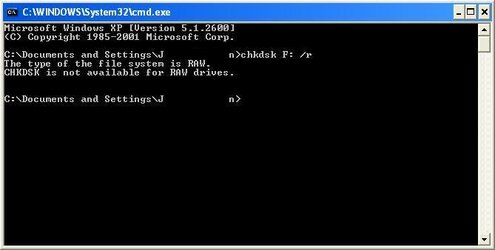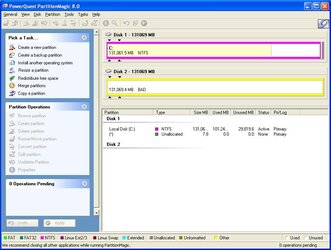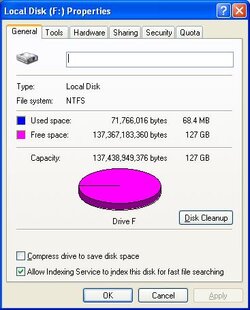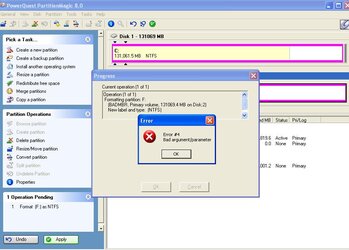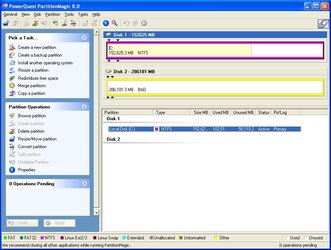- Joined
- Aug 17, 2002
Recently my computer went down.. it bluescreened when I went to move the mouse (IRQL_NOT_LESS_OR_EQUAL). I tried all the usuals, booting to safe mode, using the WinXP reinstall disk for repair, doing a disk scan.
Long story short, I couldn't get my main drive (80GB; I have a main 80GB one with Windows and files that I use a lot, and a 300GB "Backup" drive with all of my programs and whatnot on) to work, so I took it into the computer shop and they basically said it was screwed. When I tried to boot windows it just kept restarting and whenever I tried to access it (windows disk, second HD in another computer, plugging into another computer via USB) it would bluescreen.
I have baiscally resigned myself to a lost main drive (and a LOT of data and stuff that I was working on, and booking and confirmation and order numbers which I'm really ****ed about, but oh well..........). However, that isn't the only problem...
My backup drive (my secondary, the 300GB one) isn't working properly either. It gives the error "The disk in drive F is not formatted. Do you want to format it now?" (See attatched error.jpg file). Obviously, since it contains about 200GBs of my data, the answer to that is a resounding "no".
I have tried to run scandisk on it (it closes the scandisk box but doesn't run the scan), and I have tried repairing using PartitionMagic 8 (it said there were too many errors). I tried to find some software to fix it but all I can come up with is "Hard drive mechanic gold", which is expensive and doesn't have a trial.
Basically, does anyone know what this problem is / might be, and how I can fix it? I assume that, since I can at least see the drive in windows, the data isn't lost and should be recoverable? So I need to know what the problem is, and how I can fix it. If you have any software recommendations for fixing it (preferably free, or with a trial so I can see if they can do anything about it), that's cool too.
Thanks a lot!
Edit:
Added "PM", the PartitionMagic main screen when viewing the drives, and "EIPM", the errors that it gives. If you click "Fix", it just keeps coming up with the same error for ages, and then says there are too many and quits.
Long story short, I couldn't get my main drive (80GB; I have a main 80GB one with Windows and files that I use a lot, and a 300GB "Backup" drive with all of my programs and whatnot on) to work, so I took it into the computer shop and they basically said it was screwed. When I tried to boot windows it just kept restarting and whenever I tried to access it (windows disk, second HD in another computer, plugging into another computer via USB) it would bluescreen.
I have baiscally resigned myself to a lost main drive (and a LOT of data and stuff that I was working on, and booking and confirmation and order numbers which I'm really ****ed about, but oh well..........). However, that isn't the only problem...
My backup drive (my secondary, the 300GB one) isn't working properly either. It gives the error "The disk in drive F is not formatted. Do you want to format it now?" (See attatched error.jpg file). Obviously, since it contains about 200GBs of my data, the answer to that is a resounding "no".
I have tried to run scandisk on it (it closes the scandisk box but doesn't run the scan), and I have tried repairing using PartitionMagic 8 (it said there were too many errors). I tried to find some software to fix it but all I can come up with is "Hard drive mechanic gold", which is expensive and doesn't have a trial.
Basically, does anyone know what this problem is / might be, and how I can fix it? I assume that, since I can at least see the drive in windows, the data isn't lost and should be recoverable? So I need to know what the problem is, and how I can fix it. If you have any software recommendations for fixing it (preferably free, or with a trial so I can see if they can do anything about it), that's cool too.
Thanks a lot!
Edit:
Added "PM", the PartitionMagic main screen when viewing the drives, and "EIPM", the errors that it gives. If you click "Fix", it just keeps coming up with the same error for ages, and then says there are too many and quits.