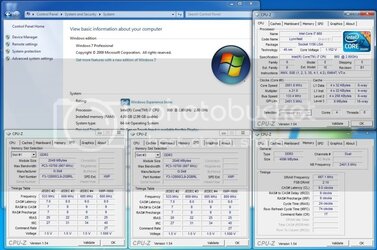

- Bios displays 3G avail
- Two chirps when POST
- Beep code indicates:
- When installing ram sticks individually, full 2G shows in bios for each, but they individually get 2 chirps when boot up.2 short - Memory parity error - A memory parity error has occurred in the first 64K of RAM. - The RAM IC is probably bad
- Re-seated and tested each ram individually several times.
- 64-bit OS
So what is it?
1. Ram incompatible with board?
2. Settings?
3. Mobo bad?
4. Both Ram sticks bad?
Help would be greatly appreciated!
Thanks!


