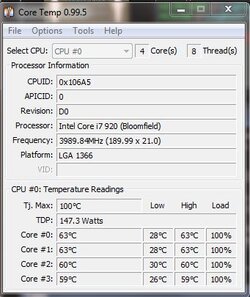- Joined
- Jun 12, 2010
- Location
- Dunfermline, Scotland
Guys,
Just signed up to this forum so hi to all. From what I have read there is a lot smart people here so i'm hoping someone can help me out with my overclocking issues. I recently built my system and by following the info on other users posts I have got my system to 4GHz, however it now gets random crashes and on other occasions it will not even boot first time so i'm guessing I still have some settings in my BIOS wrong. My temps are not an issue as it only ever hits around 79 degrees after a couple of hours of Prime 95. I seem to need 1.33v on the cpu to achieve this tho which I think is a bit high as this is a D0 chip and I read these O/C at lower voltages than this.
I have uploaded a couple of BIOS pics so hopefully someone can point me in the right direction so a stable O/C. I would be more than happy to be running @ 4 although I know these chips can go higher.
Many thanks.[/ATTACH]
Just signed up to this forum so hi to all. From what I have read there is a lot smart people here so i'm hoping someone can help me out with my overclocking issues. I recently built my system and by following the info on other users posts I have got my system to 4GHz, however it now gets random crashes and on other occasions it will not even boot first time so i'm guessing I still have some settings in my BIOS wrong. My temps are not an issue as it only ever hits around 79 degrees after a couple of hours of Prime 95. I seem to need 1.33v on the cpu to achieve this tho which I think is a bit high as this is a D0 chip and I read these O/C at lower voltages than this.
I have uploaded a couple of BIOS pics so hopefully someone can point me in the right direction so a stable O/C. I would be more than happy to be running @ 4 although I know these chips can go higher.
Many thanks.[/ATTACH]
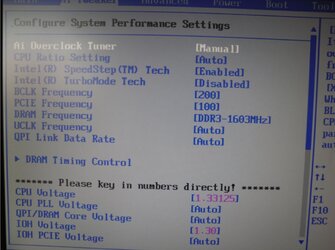
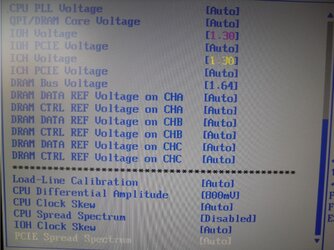
 !
!