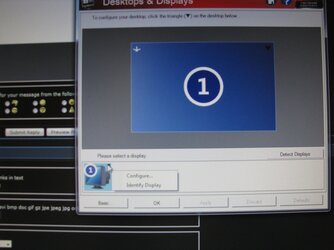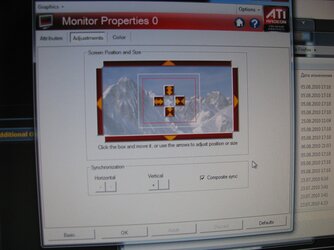- Joined
- Apr 6, 2008
- Location
- Florida
I have the same flicker on my MSI 5850...it's really irritating. I've actually been thinking about RMAing too but I hate to give up. Gonna check ATI Overdrive real quick...yep no change for me...still got the flicker. /sigh
btw I idle at 53c
btw I idle at 53c