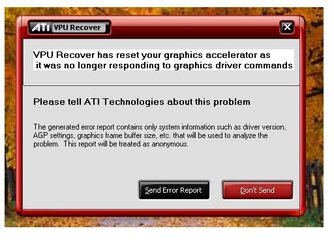Hello and thank you for taking the time to read this post.
I recently got a new pc with a VGA card from Powercolor.
I am having terible errors when in game on Half Life 2, Counter Strike Source and Americas Army and sometimes even windows. I can play for a little while before the game freezes and i get random static/white noise in my headphones. I can Alt TAB out of the game (the noise keeps going) only to find a small message in a grey box saying something like:
Your VGA is no longer recieving data. Now switched to Software Rendering. Please restart your pc immediately.
I am wondering if any of you out there can help me fix such a problem. Im not sure if its overheating or if theres an incompatibility. Maybe a look at my specs will give an answer.
My system is as follows:
AMD Athalon 64 3500+ (939 Chipset)
Gigabyte GA-K8NXP-SLI (Nforce 4)
2x 512 Kingston Ram (DDR 400)
Powercolor Radeon X850XT Platinum Edition
Sound Blaster Audigy2 ZS (i use 5.1 headphones)
Western Digital Caviar 120Gb SATA HD
Xconnect 500W Power Supply
Please Email Me If Possible On [email protected]
Thanks again...
Riko
I recently got a new pc with a VGA card from Powercolor.
I am having terible errors when in game on Half Life 2, Counter Strike Source and Americas Army and sometimes even windows. I can play for a little while before the game freezes and i get random static/white noise in my headphones. I can Alt TAB out of the game (the noise keeps going) only to find a small message in a grey box saying something like:
Your VGA is no longer recieving data. Now switched to Software Rendering. Please restart your pc immediately.
I am wondering if any of you out there can help me fix such a problem. Im not sure if its overheating or if theres an incompatibility. Maybe a look at my specs will give an answer.
My system is as follows:
AMD Athalon 64 3500+ (939 Chipset)
Gigabyte GA-K8NXP-SLI (Nforce 4)
2x 512 Kingston Ram (DDR 400)
Powercolor Radeon X850XT Platinum Edition
Sound Blaster Audigy2 ZS (i use 5.1 headphones)
Western Digital Caviar 120Gb SATA HD
Xconnect 500W Power Supply
Please Email Me If Possible On [email protected]
Thanks again...
Riko