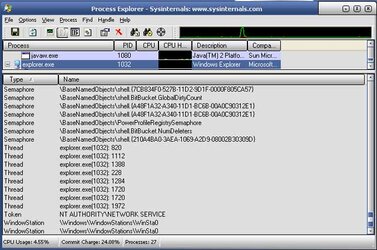- Joined
- Oct 9, 2001
- Location
- Dundalk, Ireland
Hi all.
I have a big problem with explorer.exe runing in the background, eating my CPU time.
It jumps every second from being 0% CPU usage to typically 55% or higher, then back to 0% again.
So it will be like:
Seconds: 1 2 3 4 5 6
CPU Time Usage: 0% - 55% - 0% - 60% - 0% - 53%
etc etc.

In the picture it shows 11% CPU usage, but its typically higher and the RAM usage is typically 24,000+.
Its real annoying and it seems to be a common problem.
I've been doing lots of browsing, and have tried different suggestions, but nothing works.
Can anyone help with this problem?
Thanks folks.

I have a big problem with explorer.exe runing in the background, eating my CPU time.
It jumps every second from being 0% CPU usage to typically 55% or higher, then back to 0% again.
So it will be like:
Seconds: 1 2 3 4 5 6
CPU Time Usage: 0% - 55% - 0% - 60% - 0% - 53%
etc etc.
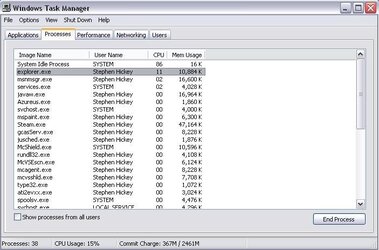
In the picture it shows 11% CPU usage, but its typically higher and the RAM usage is typically 24,000+.
Its real annoying and it seems to be a common problem.
I've been doing lots of browsing, and have tried different suggestions, but nothing works.
Can anyone help with this problem?
Thanks folks.