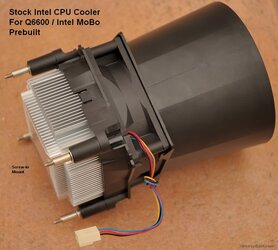Ok Stanm,
I got the Typhoon VX installed. had to lap it's warped self. I had also bought a backplate set for a better screw. The oem cooler was a version gateway commonly uses, has a square shroud. Getting to the bolts in the back under the power supply was painful, and certainly not elegant. Would have been easier to sit in the ocrner and stick a fork in my eye. The fan DOES fit, but it's a job for little people with tiny little hands. The Palsy didn't help either.
I was worried at first since the bios showed 15 degree higher temps than the stock fan, but i closed my eyes and went into OS anyway. Launched coretemp. Precise 8 degree drop from stock at idle.
Now the good part. Closed case. Running 4 instances of prime95 small, all 4 cpu's at 100% for 32 minutes now. My max temps before were 70,69,68,67. Now they are 66,60,63,61. Less improvement than I expected. Is this normal?
The fan is 1 inch from the side of the case. I would be grateful for a pic of your shroud idea.
For the time and money, this cooler achieved little in this case. I certainly don't want to do this to 4 more machines. Anybody wanna chime in with a good cooler that will work in the standard gateway case that will still achieve some significant airflow across the board? Mind, if i cannot even see the mounting screws, it would not be a candidate.
I am hoping for slightly lower temps by making a shroud of some sort. I thank you for your assistance and paience with the pin-tape mod very much.
If I cannot find a quieter fan i will probably go back to the stock cooler.