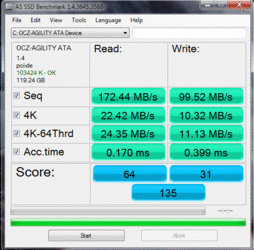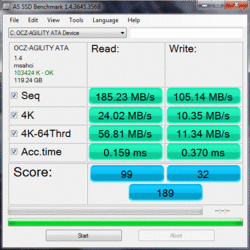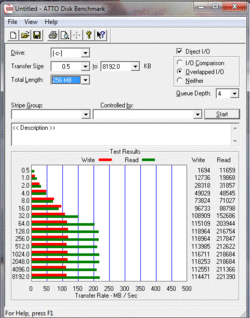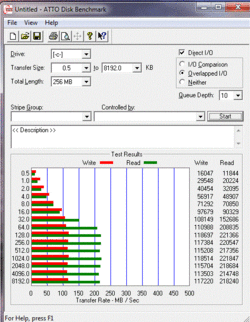-
Welcome to Overclockers Forums! Join us to reply in threads, receive reduced ads, and to customize your site experience!
You are using an out of date browser. It may not display this or other websites correctly.
You should upgrade or use an alternative browser.
You should upgrade or use an alternative browser.
Is this good for a Agility?
- Thread starter krag
- Start date
- Joined
- Mar 25, 2004
- Location
- Ontario, Canada
You might have to do a clean wipe of the SSD first, seen some reports of people getting lower than expected numbers who got the right ones once they did that.
the random 4k writes are about on-par though.
the random 4k writes are about on-par though.
- Joined
- Mar 3, 2002
- Thread Starter
- #4
- Joined
- Jan 17, 2003
- Location
- Centennial, Colorado
dunno about your motherboard but my boards that have AHCI have two places where you enable it. One was the IDE/AHCI part and the other was something like 'legacy IDE support' and I had to set that to disabled to get the AHCI to work fully.
Though one of the boards isnt compatable with XP/2003 but thats a different issue haha.
Though one of the boards isnt compatable with XP/2003 but thats a different issue haha.
- Joined
- Nov 30, 2002
- Location
- Las Vegas, NV
I tried AHCI and IDE mode with my Vertex 120gb awhile back. There was virtually no change in speeds.
Im not sure, but if you have had it install for a time, and you dont have TRIM enabled firmware, that will definitely slow the speeds.
Also, be sure write-back cache is enabled, as that helps speeds as well from my testing.
Im not sure, but if you have had it install for a time, and you dont have TRIM enabled firmware, that will definitely slow the speeds.
Also, be sure write-back cache is enabled, as that helps speeds as well from my testing.
- Joined
- Nov 30, 2002
- Location
- Las Vegas, NV
Type fsutil behavior query disabledeletenotify in cmd prompt. If it comes up 0, TRIM is enabled.
I dont know which firmware you have, so I dont know if your drive is supported by TRIM honestly.
I dont know which firmware you have, so I dont know if your drive is supported by TRIM honestly.
- Joined
- Jun 6, 2002
lets take a detour for a minute...
http://www.ocztechnologyforum.com/forum/showthread.php?t=63543
and
http://www.ocztechnologyforum.com/forum/showthread.php?t=63498
namely this is what you need to know atm
second linked thread has the FW for both Vertex and Agility so please read for which(pointed towards others).
I havent tried that Bench yet Krag, let me go download it. even though im running a Raid-0 my numbers should be double. would then give a rough est. of where your at with a single drive. Do you mind running Atto to compare to what i have in the linked thread in sig?
http://www.ocztechnologyforum.com/forum/showthread.php?t=63543
and
http://www.ocztechnologyforum.com/forum/showthread.php?t=63498
namely this is what you need to know atm
1.4 has TRIM and will suit win7 and any OS with TRIM support.
1.41 has GC and will suit any OS with no TRIM support or raid arrays.
second linked thread has the FW for both Vertex and Agility so please read for which(pointed towards others).
I havent tried that Bench yet Krag, let me go download it. even though im running a Raid-0 my numbers should be double. would then give a rough est. of where your at with a single drive. Do you mind running Atto to compare to what i have in the linked thread in sig?
- Joined
- Jul 15, 2006
The specs don't specify with what settings you should get 230MB/135MB. It might just be that AS SSD benchmark uses a different IO size or queue depth. The spec speeds are probably best case scenario.Hmmm, I just checked the specs and it is supposed to be 230mb/135mb. something is wrong. Let me re-boot into the bios and look around
- Joined
- Mar 3, 2002
- Thread Starter
- #13
lets take a detour for a minute...
http://www.ocztechnologyforum.com/forum/showthread.php?t=63543
and
http://www.ocztechnologyforum.com/forum/showthread.php?t=63498
namely this is what you need to know atm
second linked thread has the FW for both Vertex and Agility so please read for which(pointed towards others).
I havent tried that Bench yet Krag, let me go download it. even though im running a Raid-0 my numbers should be double. would then give a rough est. of where your at with a single drive. Do you mind running Atto to compare to what i have in the linked thread in sig?
Well, the ATTO benches are right on. The AS benchmark I got from the OCZ forum and seems to be what most of them are using.
It could be just the benchmark??
The below ATTO is on a queue depth of 4
Attachments
- Joined
- Mar 3, 2002
- Thread Starter
- #14
The specs don't specify with what settings you should get 230MB/135MB. It might just be that AS SSD benchmark uses a different IO size or queue depth. The spec speeds are probably best case scenario.
Almost the same results as a queue of 4, this one is at 10. So I guess its good?
Attachments
- Joined
- Mar 3, 2002
- Thread Starter
- #17
i take it you did align the SSD? number dont look that far off... ED, it is kind of hard to use the Summit as a point of EX to the Agility/vertex drives. i wouldnt expect to get any more out of it, unless the drive isnt aligned.
What does aligned mean? Never heard of that
- Joined
- Jun 6, 2002
What does aligned mean? Never heard of that
http://www.ocztechnologyforum.com/forum/showthread.php?t=48309
that should explain it better then i can do it. i will say that Win7 doesnt always align the partition for SSD's, some times i has to be done manually. this is before the install of win7 can be done from the win7 boot cd.
- Joined
- Nov 30, 2002
- Location
- Las Vegas, NV
How old is the drive Krag? And how much free space is on it currently?
- Joined
- Mar 3, 2002
- Thread Starter
- #20
How old is the drive Krag? And how much free space is on it currently?
Week and a half