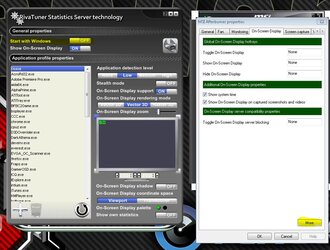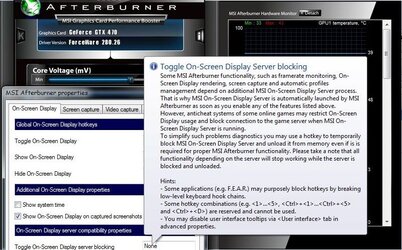- Joined
- Aug 15, 2011
Here's my dilemma. I have a DV7-4171us, it has a hd5470. I've overclocked the GPU successfully with awesome results. I'm currently using msi afterburner. My issue is I can't get the damn OSD server to shut down, it just keeps restarting when closed. Another issue is is that it's one of the only programs that can identify my GPU and be able to overclock. Anyone have any suggestions or another program?