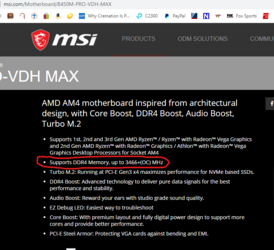I built a new PC but have been getting random freezing issues, sometimes it freezes on windows and other times I will have no display but the fans are still running.
My specs:
MB: MSI B450M PRO-VDH MAX
CPU: AMD Ryzen 5 3600
GPU: Geforce GTX 1660 super
RAM: Corsair VENGEANCELPX16GB (2x 8GB) DDR4 3600 (Pc4-28800) C181.35V Desktop Memory
Issue:
When I have a RAM stick in the optimised slots (2 & 4) I randomly getting freezing issues after about 30 min. If I use slots 1 & 3 everything is fine. If I just use 1 stick everything is fine.
Thing's I've tried
Each stick individually in all 4 slots work fine
MemTest reports no issues.
Initially I thought it was a bad HDD so I've installed Windows on another and still get the same issue.
Updated BIOS version
I've been told the RAM isn't on the QVL list so I need to change the timings but I've never really done this before, I've tried changing a few settings based on suggestions but I still have the issues. I've been told the RAM uses Samsung C Die so I can't use the DRAM calculator.
Please can anyone suggest what options I can try?
These were my last settings I used but it froze after about 30 min
My specs:
MB: MSI B450M PRO-VDH MAX
CPU: AMD Ryzen 5 3600
GPU: Geforce GTX 1660 super
RAM: Corsair VENGEANCELPX16GB (2x 8GB) DDR4 3600 (Pc4-28800) C181.35V Desktop Memory
Issue:
When I have a RAM stick in the optimised slots (2 & 4) I randomly getting freezing issues after about 30 min. If I use slots 1 & 3 everything is fine. If I just use 1 stick everything is fine.
Thing's I've tried
Each stick individually in all 4 slots work fine
MemTest reports no issues.
Initially I thought it was a bad HDD so I've installed Windows on another and still get the same issue.
Updated BIOS version
I've been told the RAM isn't on the QVL list so I need to change the timings but I've never really done this before, I've tried changing a few settings based on suggestions but I still have the issues. I've been told the RAM uses Samsung C Die so I can't use the DRAM calculator.
Please can anyone suggest what options I can try?
These were my last settings I used but it froze after about 30 min